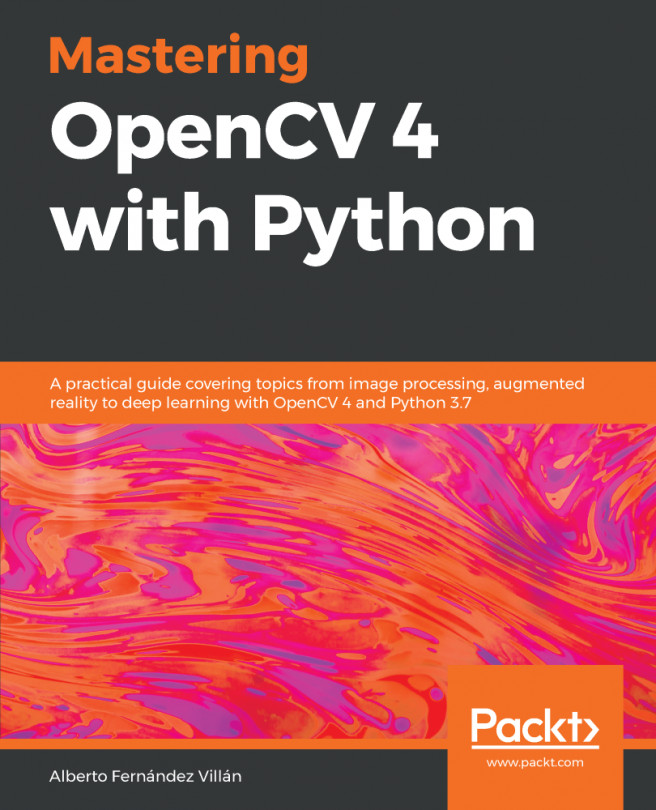Histograms are a powerful technique used to better understand image content. For example, many cameras display in real time the histogram of the scene that is being captured in order to adjust some parameters of the camera acquisition (for example, exposure time, brightness, or contrast) with the purpose of capturing appropriate images and helping detect image acquisition issues.
In this chapter, you will see how to create and understand histograms.
This chapter will tackle the main concepts concerning histograms, and the following topics will be covered:
- A theoretical introduction to histograms
- Grayscale histograms
- Color histograms
- Custom visualizations of histograms
- Comparing OpenCV, NumPy, and Matplotlib histograms
- Histogram equalization
- Adaptive histogram equalization
- Comparing CLAHE and histogram equalization
- Histogram comparison