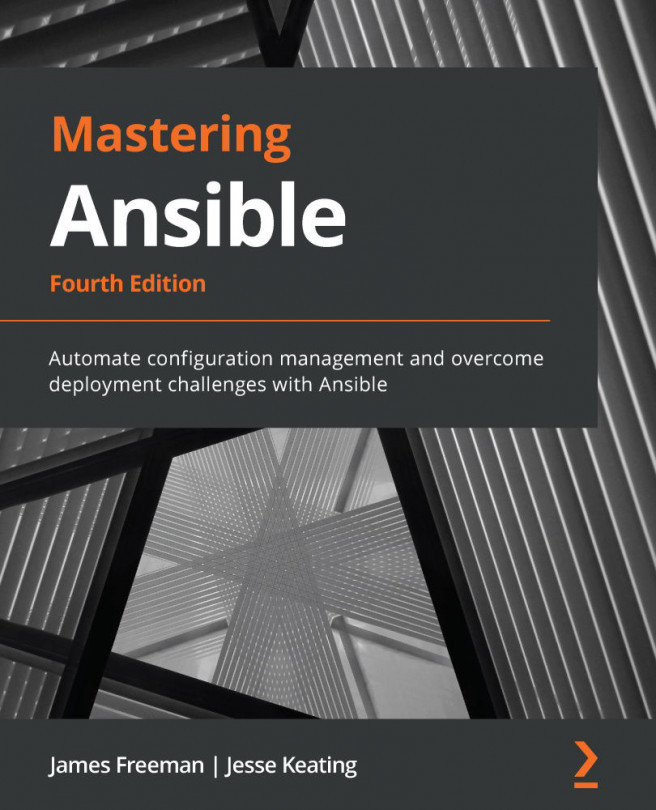Chapter 12: Infrastructure Provisioning
Almost everything in data centers is becoming software-defined, from networks to the server infrastructure on which our software runs. Infrastructure as a Service (IaaS) providers offer APIs for programmatically managing images, servers, networks, and storage components. These resources are often expected to be created just-in-time, in order to reduce costs and increase efficiency.
As a result, a great deal of effort has gone into the cloud provisioning aspect of Ansible over the years, with more than 30 infrastructure providers catered for in the official Ansible release. These range from open source solutions such as OpenStack and oVirt to proprietary providers such as VMware and cloud providers such as AWS, GCP, and Azure.
There are more use cases than we can cover in this chapter, but nonetheless, we will explore the following ways in which Ansible can interact with a variety of these services:
-
...