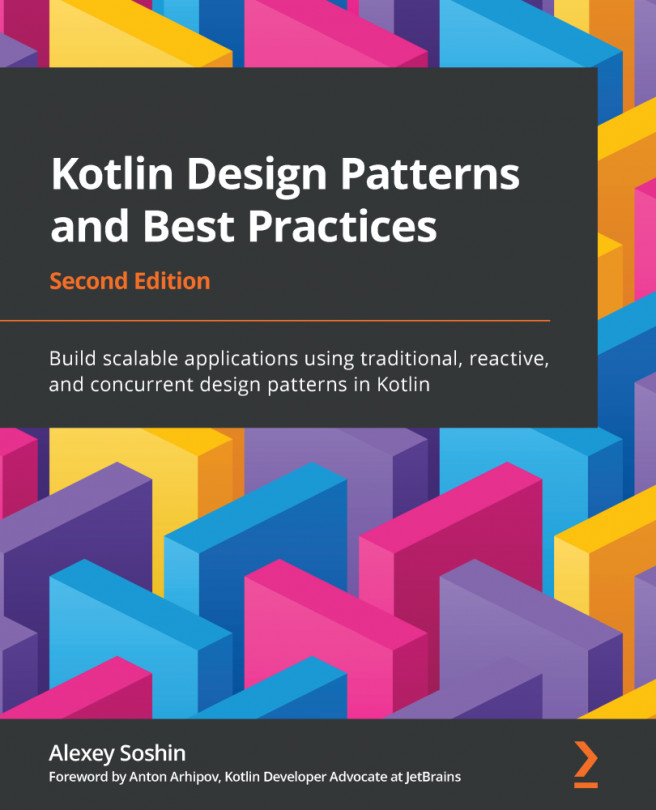Chapter 10: Concurrent Microservices with Ktor
In the previous chapter, we explored how we should write idiomatic Kotlin code that will be readable and maintainable, as well as performant.
In this chapter, we'll put the skills we've learned so far to use by building a microservice using the Ktor framework. We also want this microservice to be reactive and to be as close to real life as possible. For that, we'll use the Ktor framework, the benefits of which we'll list in the first section of this chapter.
In this chapter, we will cover the following topics:
- Getting started with Ktor
- Routing requests
- Testing the service
- Modularizing the application
- Connecting to a database
- Creating new entities
- Making the test consistent
- Fetching entities
- Organizing routes in Ktor
- Achieving concurrency in Ktor
By the end of this chapter, you'll have a microservice written in Kotlin that is well tested and can read data...