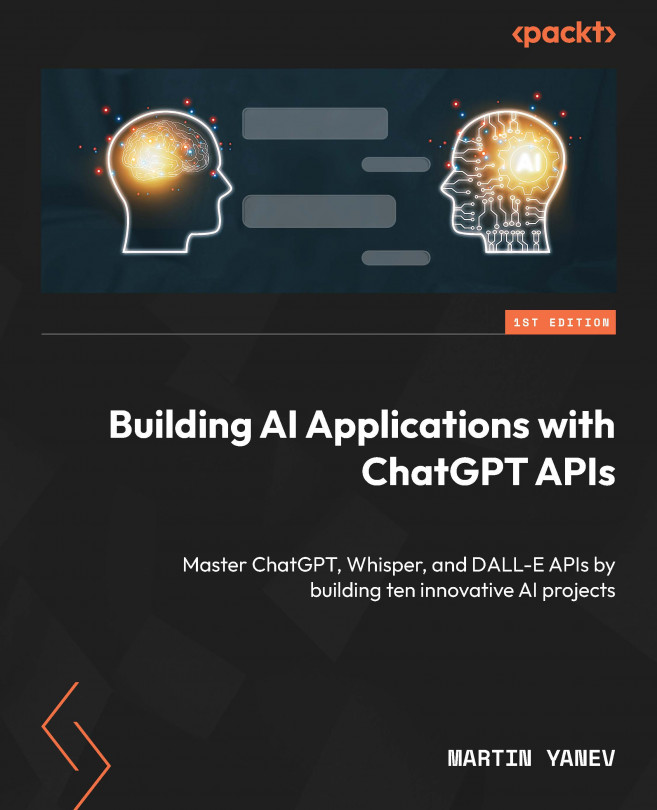Beginning with the ChatGPT API for NLP Tasks
Natural Language Processing (NLP) is an area of artificial intelligence that focuses on the interaction between computers and humans through natural language. Over the years, NLP has made remarkable progress in the field of language processing, and ChatGPT is one such revolutionary NLP tool that has gained significant popularity in recent years.
ChatGPT is an advanced AI language model developed by OpenAI, and it has been trained on a massive dataset of diverse texts, including books, articles, and web pages. With its ability to generate human-like text, ChatGPT has become a go-to tool for many NLP applications, including chatbots, language translation, and content generation.
In this chapter, we will explore the basics of ChatGPT and how you can use it for your NLP tasks. We will start with an introduction to ChatGPT and its impact on the field of NLP. Then we will explore how to use ChatGPT from the web and its benefits. Next, we...