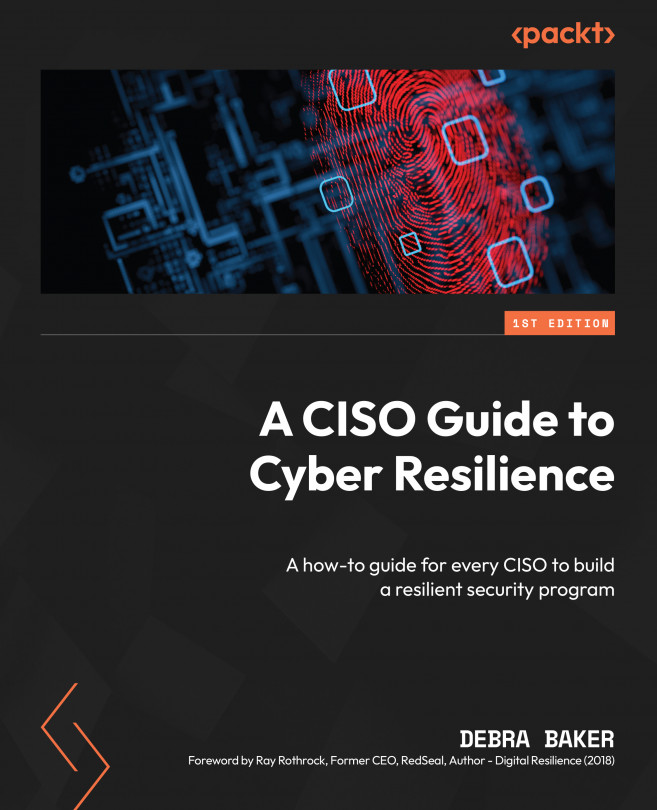Securing Your Endpoints
This chapter is about endpoint detection and response (EDR). Here, we will be discussing the importance of securing your endpoints. Securing your endpoints is critical; this includes laptops and servers. With the move to remote work, people working out of their homes, and mobile working, it means endpoints are more at risk. Do your employees have a home firewall? When I worked at Cisco, they sent us configured firewalls with steps to complete the setup. Most companies can’t afford to send out firewalls to everyone. There are solutions where you can test your home firewall setup to make sure it is configured properly.
In this chapter, we’re going to cover the following main topics:
- Antivirus/anti-malware
- Virtual private network (VPN)
- Moving to remote work
- Testing your home firewall
- Network access control (NAC) and Zero Trust
- Application firewall
- Securing your browser
- Turning on your application firewall ...