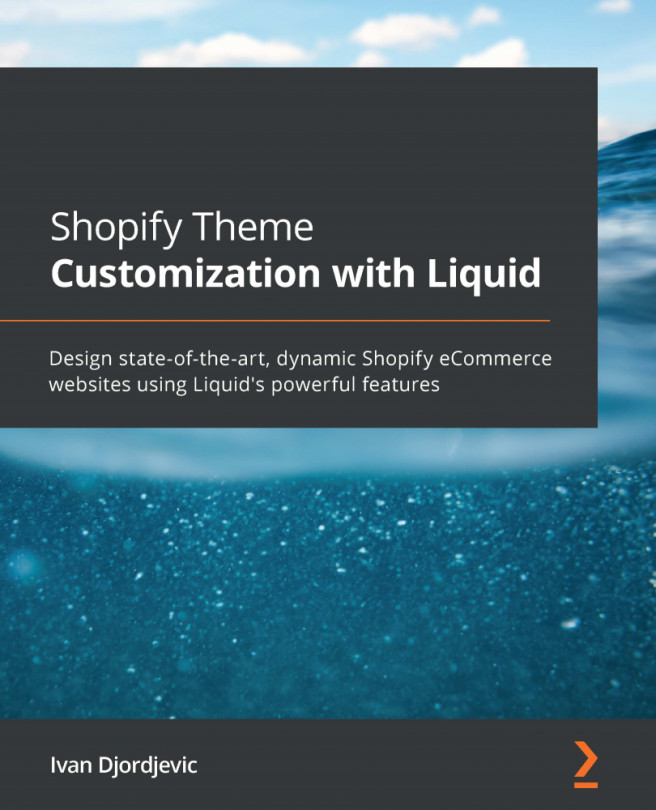Chapter 8: Exploring the Shopify Ajax API
In the previous chapters, we learned about the basics of Shopify and Liquid, which provided us with some solid groundwork for future development. After setting up a proper foundation for our future learning, we learned how Liquid core works. By learning about objects, tags, and filters, we have learned how to create complex functionalities using a somewhat simple and insignificant set of features. Lastly, we learned how to create easily configurable elements throughout the store using various input type settings, combined with the sections and blocks attributes.
Throughout these chapters, we have learned how to create elements with static content. However, what if we were looking to update the content of our pages dynamically? This is where the Shopify Ajax API comes to help. In this final chapter, we will go over the Shopify Ajax API, explain its requirements and limitations, as well as its possible use cases.
In this chapter, we will...