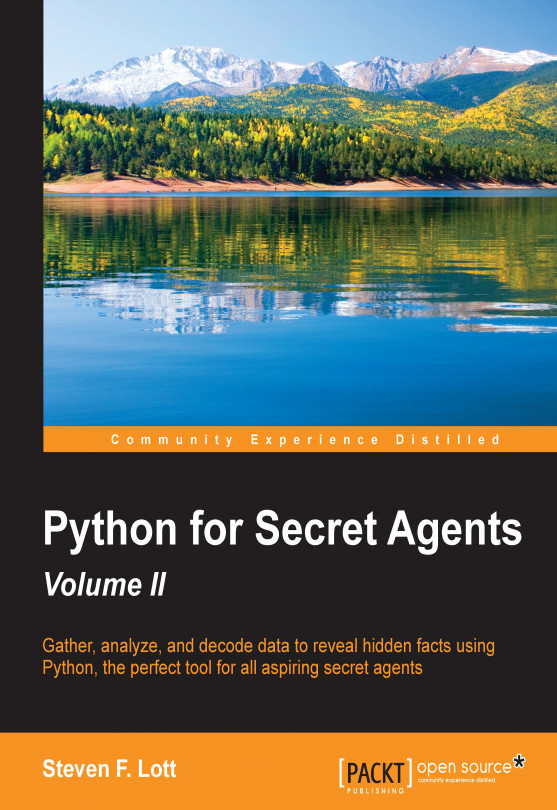In many cases, espionage is about data: primary facts and figures that help make an informed decision. It can be military, but it's more commonly economic or engineering in nature. Where's the best place to locate a new building? How well is the other team really doing? Among all of these prospects, which is the best choice?
In some cases, we're looking for data that's one step removed from the primary facts. We're might need to know who's downloading the current team statistics? Who's reading the press-release information? Who's writing the bulk of the comments in our comments section? Which documents are really being downloaded? What is the pattern of access?
We're going to get data about the users and sources of some primary data. It's commonly called metadata: data about the primary data. It's the lifeblood of counter-intelligence.
We'll get essential web server metadata first. We'll scrape our web server's logs for details of website traffic. One of...