Dear reader, let me invite you on an exciting journey into the world of Linux and Manjaro. As you have purchased this book, you probably know at least a bit about Linux. However, a few key points shall be mentioned.
For the last three decades, Linux has been the most successful operating system, used on personal computers, servers, microdevices, supercomputers, robots, and many other systems. As a result, it has spread to hundreds of industries, including the automotive industry, IoT, industrial machinery, home appliances, and so on. I have used Linux for over 14 years, and in 2018, I found Manjaro for the first time, quite quickly admitting to myself that it is one of the greatest user-friendly Linux distributions I have ever used. As a result, I considered writing a book to help any current or future user dive into Linux with Manjaro as my personal mission.
In Part 1, we will start our journey in, Chapter 1, with a brief history overview, which helps us understand why Linux was created, why it is so successful, and what makes Manjaro so good. Chapter 2 switches to the editions overview and installation, with both beginner and advanced user reading paths, making the installation easy, regardless of previous experience. Chapter 3 continues with a detailed review of editions and flavors, where each primary graphical environment feature is presented with screenshots. This way, we can quickly orient in the three official Manjaro flavors. As the introductory part, we finish it with a detailed review of all Manjaro online resources, emphasizing help, news, and announcements. The last section of the final chapter presents Manjaro’s update model and how this is of great use to all users.
This part has the following chapters:
 Argentina
Argentina
 Australia
Australia
 Austria
Austria
 Belgium
Belgium
 Brazil
Brazil
 Bulgaria
Bulgaria
 Canada
Canada
 Chile
Chile
 Colombia
Colombia
 Cyprus
Cyprus
 Czechia
Czechia
 Denmark
Denmark
 Ecuador
Ecuador
 Egypt
Egypt
 Estonia
Estonia
 Finland
Finland
 France
France
 Germany
Germany
 Great Britain
Great Britain
 Greece
Greece
 Hungary
Hungary
 India
India
 Indonesia
Indonesia
 Ireland
Ireland
 Italy
Italy
 Japan
Japan
 Latvia
Latvia
 Lithuania
Lithuania
 Luxembourg
Luxembourg
 Malaysia
Malaysia
 Malta
Malta
 Mexico
Mexico
 Netherlands
Netherlands
 New Zealand
New Zealand
 Norway
Norway
 Philippines
Philippines
 Poland
Poland
 Portugal
Portugal
 Romania
Romania
 Russia
Russia
 Singapore
Singapore
 Slovakia
Slovakia
 Slovenia
Slovenia
 South Africa
South Africa
 South Korea
South Korea
 Spain
Spain
 Sweden
Sweden
 Switzerland
Switzerland
 Taiwan
Taiwan
 Thailand
Thailand
 Turkey
Turkey
 Ukraine
Ukraine
 United States
United States
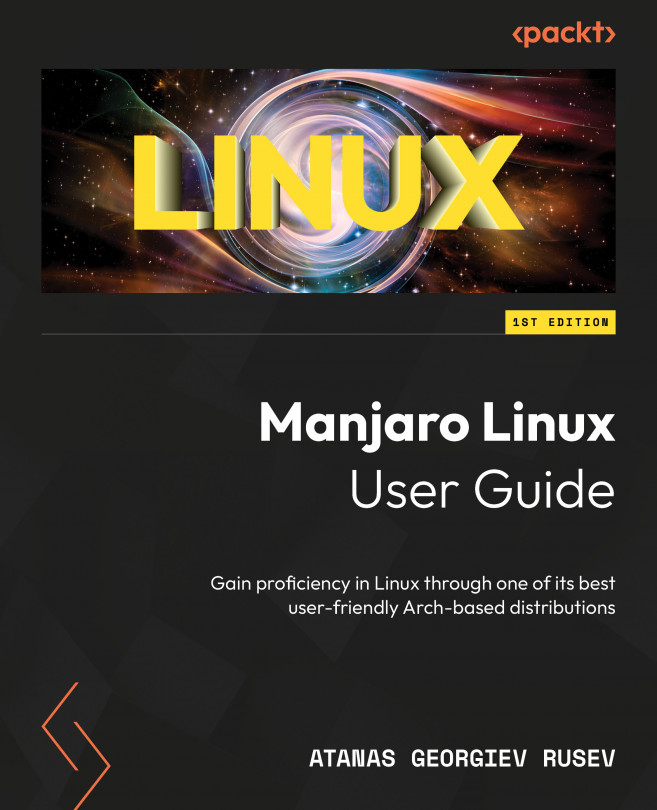














![Pentesting Web Applications: Testing real time web apps [Video]](https://content.packt.com/V07343/cover_image_large.png)