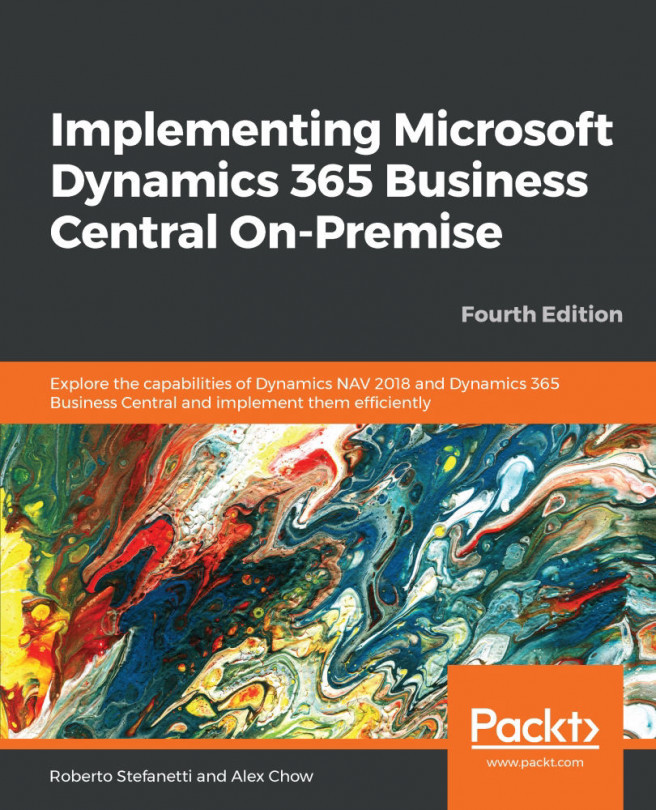SCM is necessary to keep projects under control, especially on multi-projects spanning different environments.
A good SCM system should manage the following:
- Versioning and chronological changes
- Comparing and merging
- Restoring to checkpoint
If you need to use Microsoft Dynamics NAV or Microsoft Dynamics 365 Business Central with SCM integration, Git is the best solution (free, open source and natively integrated with VS Code).
What is Git? Git is a version control system for tracking changes (SCM) in computer files and coordinating work on those files among multiple people. Git is an open source distributed version control engine. VS Code supports Git natively.
Some Git commands are as follows:
cmd: git remote add origin master <repo url>cmd: git push –u origin mastercmd: git push -u add master
The Git local repository commits to GitHub, pushes the content of the local repository into the branch calledmaster.
The following screenshot shows Git commands...