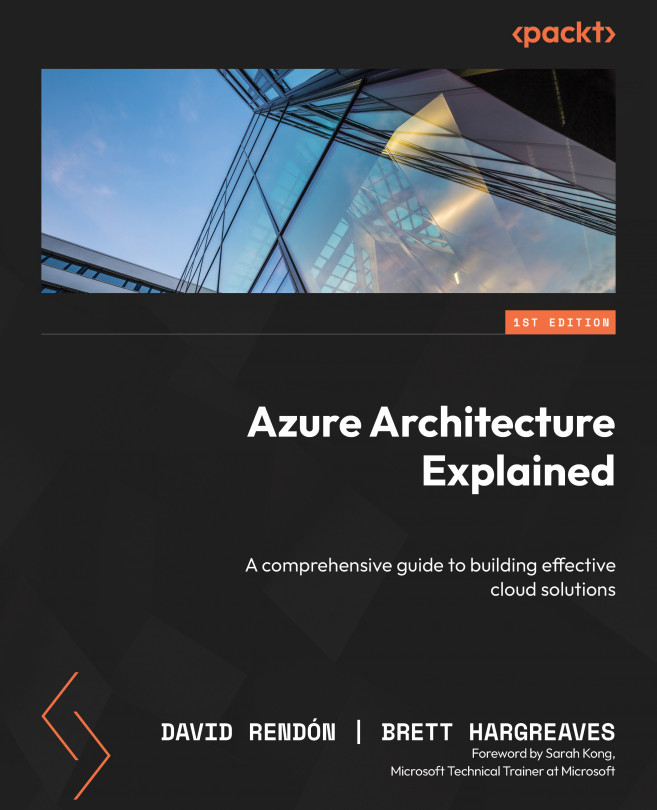Migrating to the Cloud
In the previous chapter, we looked at the different options for storing data in Azure— specifically, Azure Storage accounts, Azure SQL, and Azure Cosmos DB.
In this chapter, we will look at how we can best leverage Azure for our existing applications that are currently hosted on traditional infrastructure.
When migrating we sometimes need to consider servers, data, and applications separately and think about the trade-off between more work upfront versus less work and more flexibility later on. Therefore, in this chapter, we will address what options are available to us and how they differ by covering the following topics:
- Understanding migration options
- Managing servers
- Modernizing applications
- Migrating data