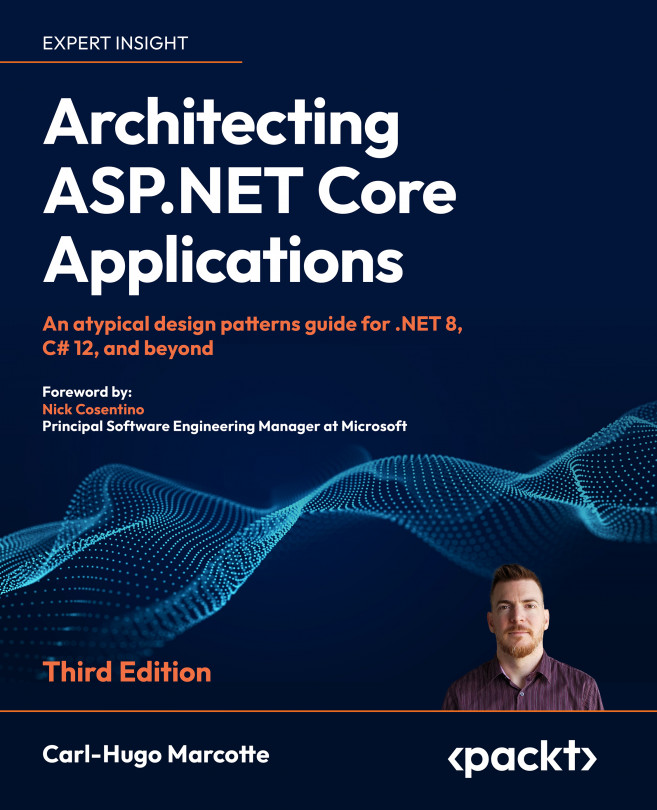Automated Testing
This chapter focuses on automated testing and how helpful it can be for crafting better software. It also covers a few different types of tests and the foundation of test-driven development (TDD). We also outline how testable ASP.NET Core is and how much easier it is to test ASP.NET Core applications than old ASP.NET MVC applications. This chapter overviews automated testing, its principles, the xUnit unit testing library, ways to sample test values, and more. While other books cover this topic in more depth, this chapter covers the foundational aspects of automated testing. We will use parts of this throughout the book, and this chapter ensures you have a strong enough base to understand the samples.
In this chapter, we cover the following topics:
- An overview of automated testing
- Testing approaches
- Testing techniques
- Test case creation
- Introducing the xUnit framework
- Arrange, Act, Assert
- Organizing your tests ...