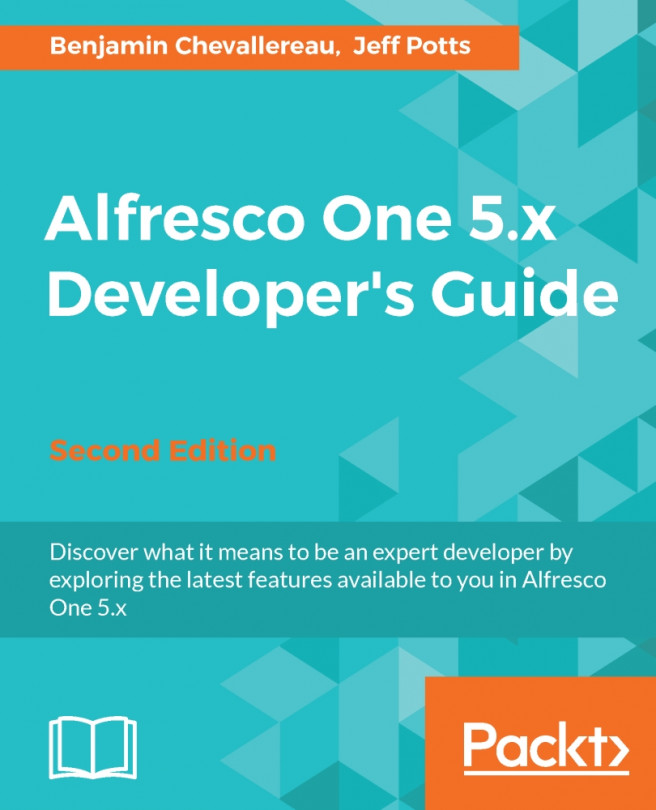There are many ways to interact with the repository programmatically, one of which is via web scripts. Then why devote an entire chapter to the Web Script Framework? Web scripts allow you to define a REST API for the content in the Alfresco repository. REST stands for Representational State Transfer. In a nutshell, REST describes an architectural style of interaction based on simple URL-based requests and responses occurring over HTTP. Rolling your own RESTful API offers a huge advantage in terms of flexibility and implementation speed over other forms of web service, such as SOAP. Web scripts have quickly become the preferred integration method between the frontend and an Alfresco backend, particularly for portals and dynamic websites.
Specifically, in this chapter you will learn how to do the following:
Write web scripts that create, read, and delete data in the backend repository and return responses in HTML, XML, and JSON...