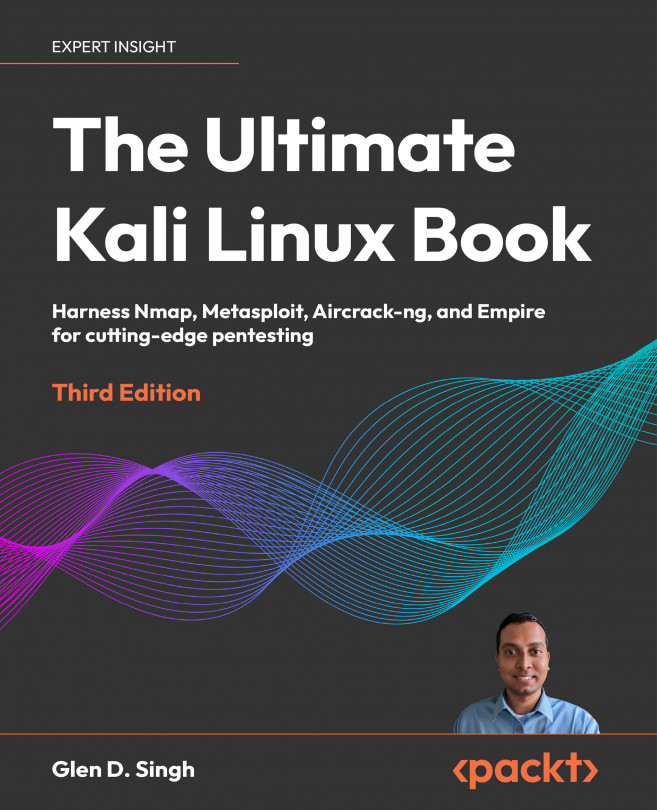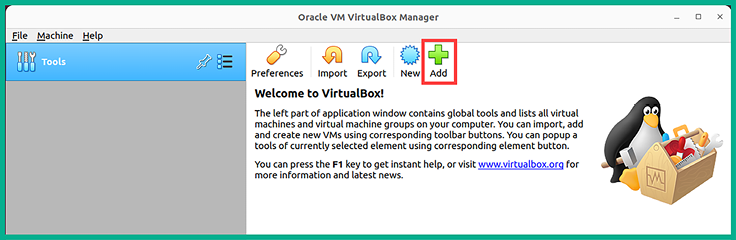Setting Up a Penetration Testing Lab on Ubuntu Desktop
In this chapter, you will learn how to design and build a virtualized penetration testing lab environment on an Ubuntu Desktop computer and leverage virtualization technologies to reduce the cost and need to acquire multiple physical systems and devices.
In addition, you’ll learn how to set up virtually isolated networks to ensure you do not accidentally target systems you do not own. Furthermore, you will set up Kali Linux as the attacker machine and Metasploitable 3 as a vulnerable system for your targets. It’s important to always remember that when practicing offensive security skills such as ethical hacking and penetration testing, it should always be performed on systems and networks you own, as these security tests are usually intrusive and have the potential to cause damage to systems.
Keep in mind that you’ll need to review Chapter 2, Building a Penetration Testing Lab, and Chapter 3, Setting...