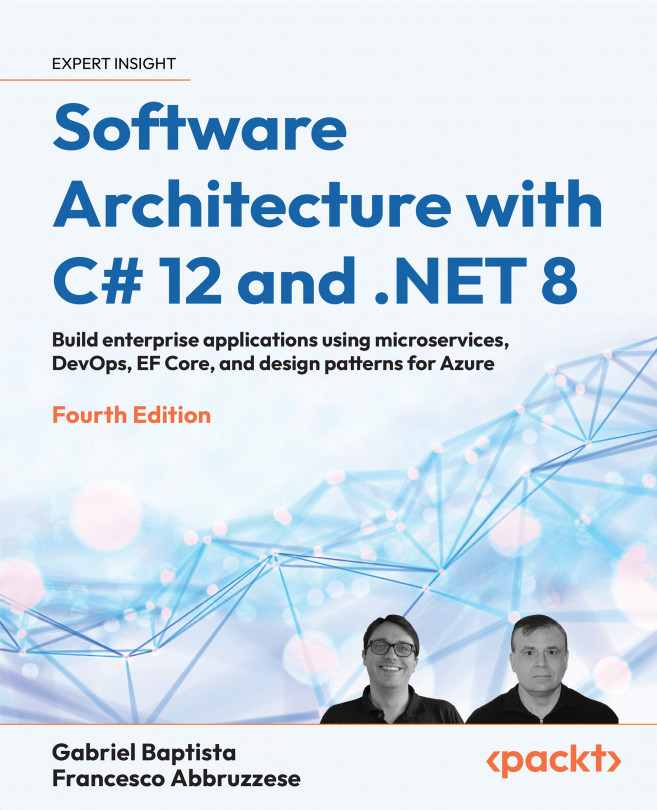Client Frameworks: Blazor
In this chapter, you will learn how to implement presentation layers based on client technologies. Applications based on server technologies, like ASP.NET Core MVC, run all application layers on the server, thus also creating on the server the HTML that encodes the whole UI. Applications based on client technologies, instead, run the whole presentation layer on the client machine (mobile device, desktop computer, laptop, etc.) thus interacting with a server just to exchange data with the web API.
In other words, in an application based on client technology, the whole UI is created by code that runs on the user device, which also controls the whole user-application interaction. Both the business layer and the domain layer, instead, run on server machines to prevent users from violating business rules and authorization policies by hacking the code that runs on their devices.
In turn, applications based on client technologies can be classified as single...