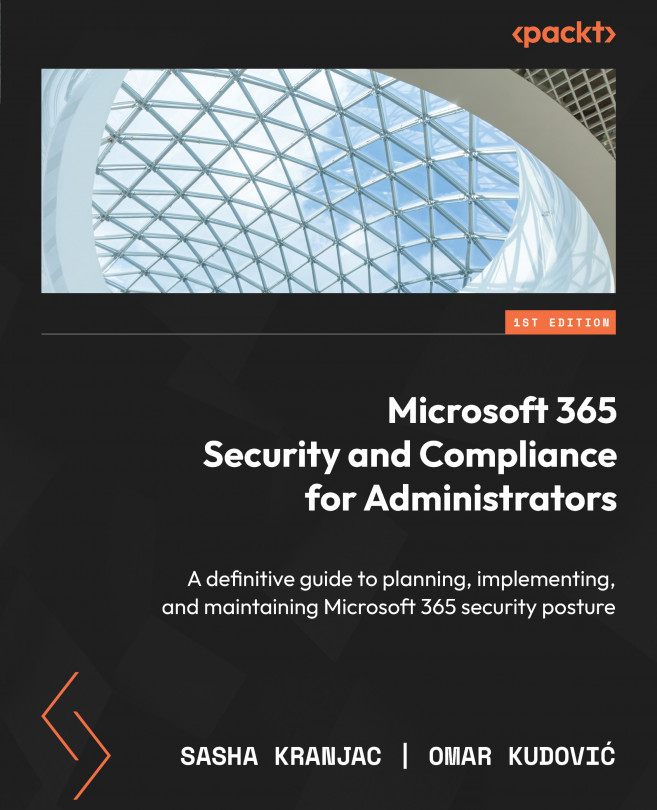Microsoft Defender for Office 365
Nowadays, especially after the COVID-19 pandemic, companies are increasingly shifting their focus to protecting their systems, information, and data. This is important because companies have a lot of questions about the principles of working from home. And because of that, good planning for setting up protection and secure access to information from different remote locations is a big challenge.
Working from home can pose a risk to secure access to information, and it is important to point out that many employees do not have proper protection at home in terms of network security. All devices used to access information and send and receive emails are significant targets of attacks aiming to get hold of information. One of the biggest challenges that companies face is implementing sufficient protection for sending/receiving emails. In addition to protection against viruses, malware, and phishing, the training and proper education of employees is a...