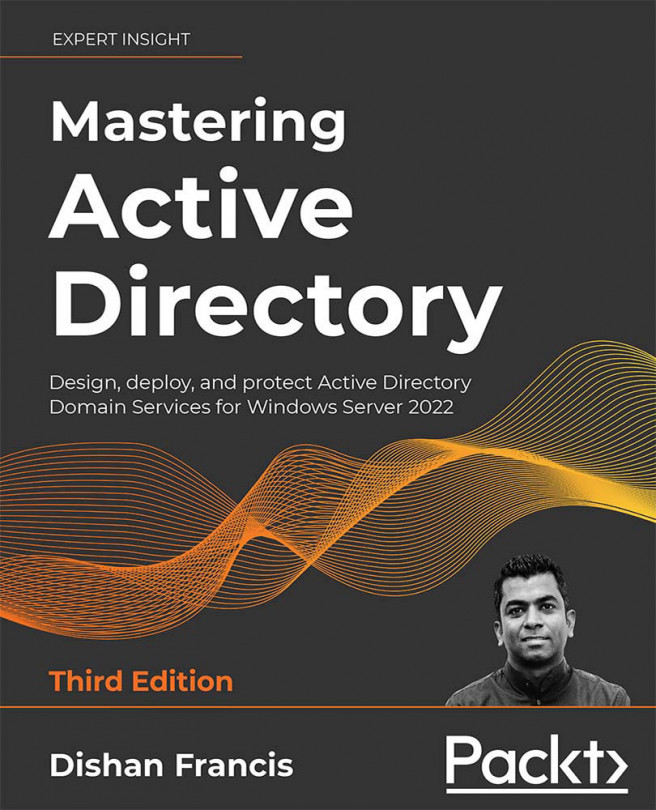Active Directory Domain Name System
We can't talk about Active Directory Domain Services (AD DS) without mentioning the Domain Name System (DNS). Since Windows Server 2003, DNS has become the primary name resolution service. Before that, Windows was using NetBIOS and the Windows Internet Name Service (WINS) for name resolution.
WINS and DNS are both TCP/IP network name resolution services. There are legacy systems that still use WINS instead of DNS.
DNS helps to locate resources on the internet and intranet. It can be a computer, server, service, or application. DNS can run as an independent server role on the intranet, perimeter network, or public network. There are different vendors who provide DNS solutions other than Microsoft; Linux/Unix Berkeley Internet Name Domain (BIND) is a good example of that. There are mainly two categories of DNS infrastructure. One category is organizations that host their own DNS servers to facilitate name resolution requirements for their...