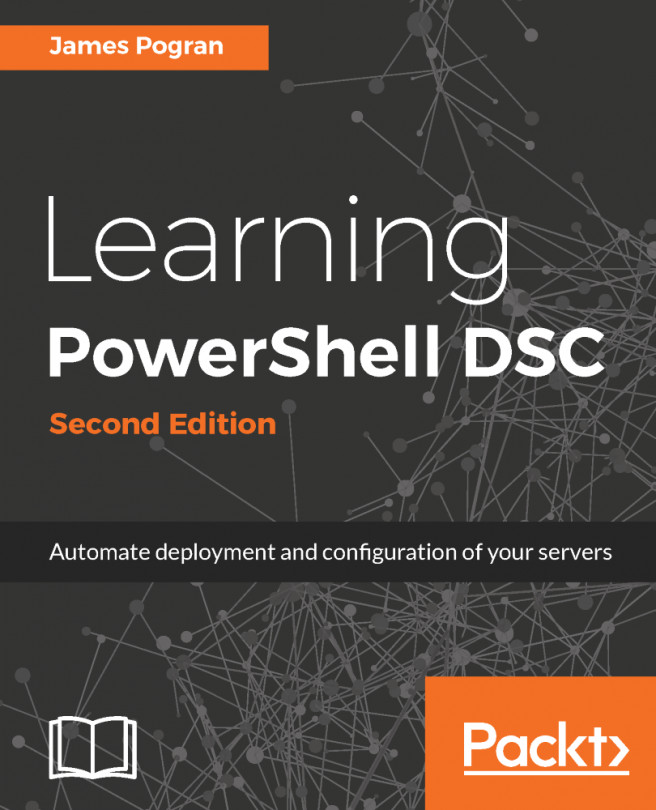To use DSC, both the computer you author the configuration files on (more on this later) and the target computers must have PowerShell 4 or higher installed. This means that at least WMF 4 is installed on all target hosts and the computer in which you are making your configuration files.
PowerShell DSC comes as part of PowerShell starting in version 4. PowerShell 4 will already be present on the following operating systems and no further action is needed to enable PowerShell V4:
- Windows Server 2012 R2
- Windows 8.1
PowerShell 4 will have to be installed on the following operating systems:
- Windows Server 2012
- Windows 7 SP1
- Windows Server 2008 R2 SP1
PowerShell 5 and 6 support the installation on all the preceding operating systems.
Windows 8.1 and Windows Server 2012 R2, DSC require an update to function correctly. The Windows update KB2883200 (also known as the GA Update Rollup) is required.
While it may already be installed depending on your patching process, you can check whether it is installed or not by running the following command:
[PS]> Get-HotFix -Id KB2883200
Source Description HotFixID InstalledBy InstalledOn
------ ----------- -------- ----------- -----------
HOSTNAME Update KB2883200 HOSTNAMEAdmini... 9/30/2013 12:00:00 AM
The only dependency PowerShell has is on the .NET framework. PowerShell V4 and V5 require .NET framework V4.5. If you have Windows 2008 R2, read the release notes at https://www.microsoft.com/en-US/download/details.aspx?id=40855, carefully because the WMF 4 installer will not alert you that .NET 4.5 is not already installed.
Some functions of DSC do not work on the client operating systems as either the features needed aren't present on the client OS, or due to various other reasons, such as licensing or software availability. Where applicable, we'll call out these differences as we come across them. Something to note is that some DSC resources, the ones provided by the community or the xDSCResourceDesigner project (more on that later in Chapter 4, DSC Resources), do not work on Windows 2008. You will have to check the release notes for each DSC resource to determine what operating systems it is compatible with.