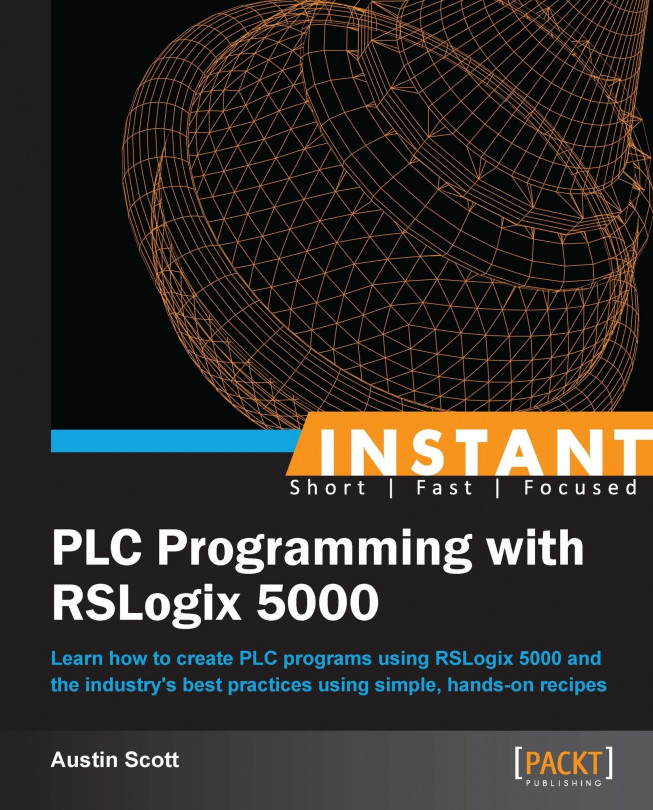In this recipe, we will create a new RSLogix 5000 controller program using the Logix Designer application.
First, we will need to open RSLogix 5000 from the drop-down menu and then navigate to File | New or press Ctrl + N.
The New Project window will appear and allow us to give a name to our new project and configure it for a particular controller and firmware revision. In this book, we will be using the 1756-L75 with firmware Version 19. Feel free to use whichever hardware is available or the RSLogix Emulate 5000 Controller if a PLC is not available; but, keep in mind that the hardware may impact your ability to complete all the exercises in this book.
Note
The general rule of thumb is that the major version numbers must always match (so, for Version 20.x of RSLogix 5000, you need Version 20.x of the controller firmware). It is common practice to have multiple RSLogix software versions installed side by side on a computer, particularly when you're dealing with a plant that has older controllers that have not been upgraded.
Set the remaining fields to the following values:
Name:
FirstProjectDescription:
This is my first project in RSLogix 5000!Chassis Type:
4-SlotSlot:
0
Click on the Browse button to choose a location on your computer on which to save your project.
We have created a new empty RSLogix 5000 project and specified the PLC that will be used throughout this book. When you create a new project, it will be stored on your local computer as an ACD file.
If you have selected the RSLogix Emulate 5000 controller type, you will also need to configure it using the RSLogix Emulate 5000 program separately to simulate a PLC on your local computer.
RSLogix Emulate 5000 allows you to use your local computer as a Logix 5000 PLC. You will need to have RSLogix Emulate 5000 running and configured in order to test the projects described in this book. RSLogix Emulate 5000 is very simple to set up; simply run the RSLogix Emulate 5000 program and switch between the Run mode and the Program mode using the All Modules drop-down menu. For the purposes of this book, there is no need to configure any modules.

There is a wide range of programmable controllers available from Rockwell—too many than can be mentioned in this book. It is worth spending some time learning the full line-up of controllers on its website at the following link: