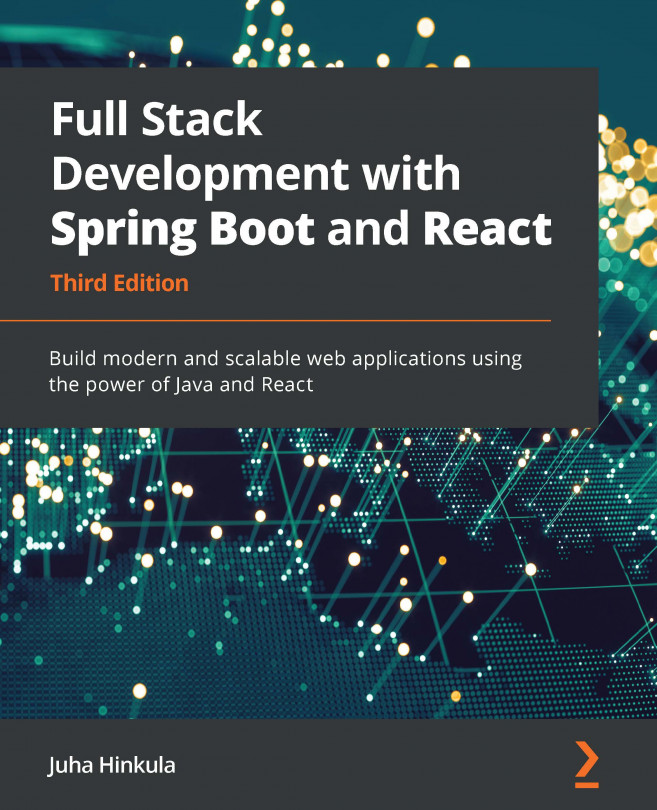Chapter 15: Deploying Your Application
This chapter will explain how to deploy your backend and frontend to a server. Successful deployment is a key part of the software development process, and it is important to learn how a modern deployment process works. There are a variety of cloud servers or PaaS (short for Platform-as-a-Service) providers available, such as Amazon Web Services (AWS), DigitalOcean, and Microsoft Azure. In this book, we are using Heroku and AWS, which support multiple programming languages that are used in web development. We will also show you how to use Docker containers in deployment.
In this chapter, we will cover the following topics:
- Deploying the backend
- Deploying the frontend
- Using Docker containers