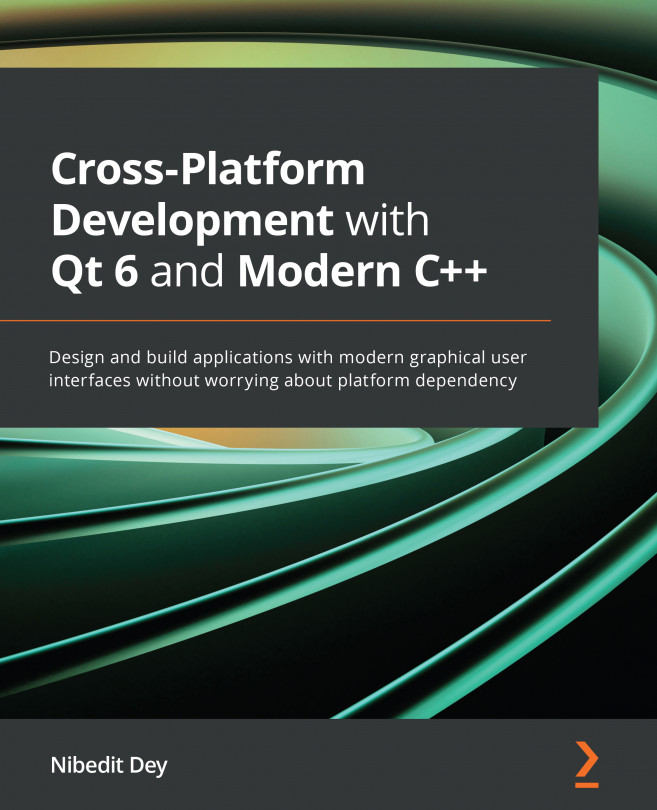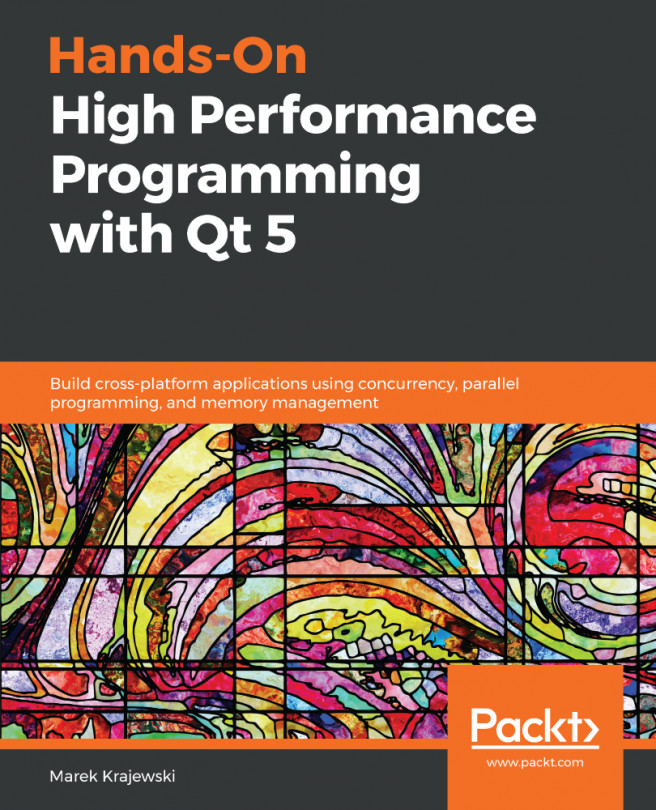Using widgets, windows, and dialogs
A widget is a GUI element that can be displayed on the screen. This could include labels, push buttons, list views, windows, dialogs, and so on. All widgets display certain information to a user on the screen, and most of them allow user interactions through the keyboard or mouse.
A window is a top-level widget that doesn't have another parent widget. Generally, windows have a title bar and border unless any window flags are specified. The window style and certain policies are determined by the underlying windowing system. Some of the common window classes in Qt are QMainWindow, QMessageBox, and QDialog. A main window usually follows a predefined layout for desktop applications that comprises a menu bar, a toolbar, a central widget area, and a status bar. QMainWindow requires a central widget even if it is just a placeholder. Other components can be removed in a main window. Figure 3.22 illustrates the layout structure of QMainWindow. We...