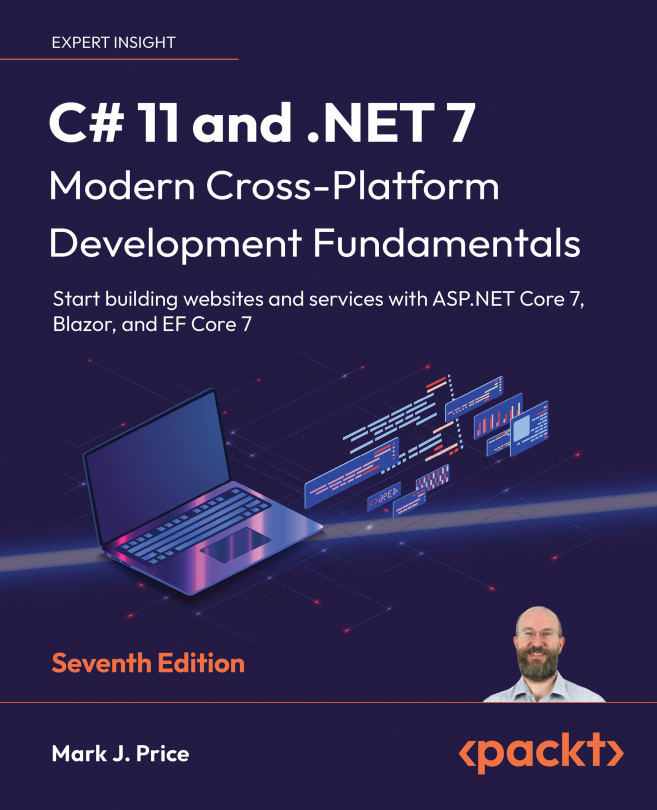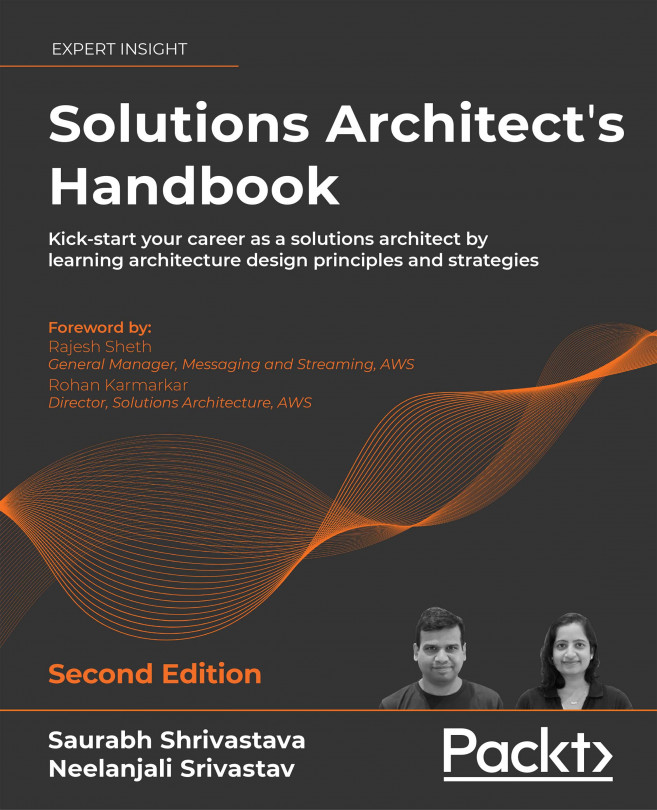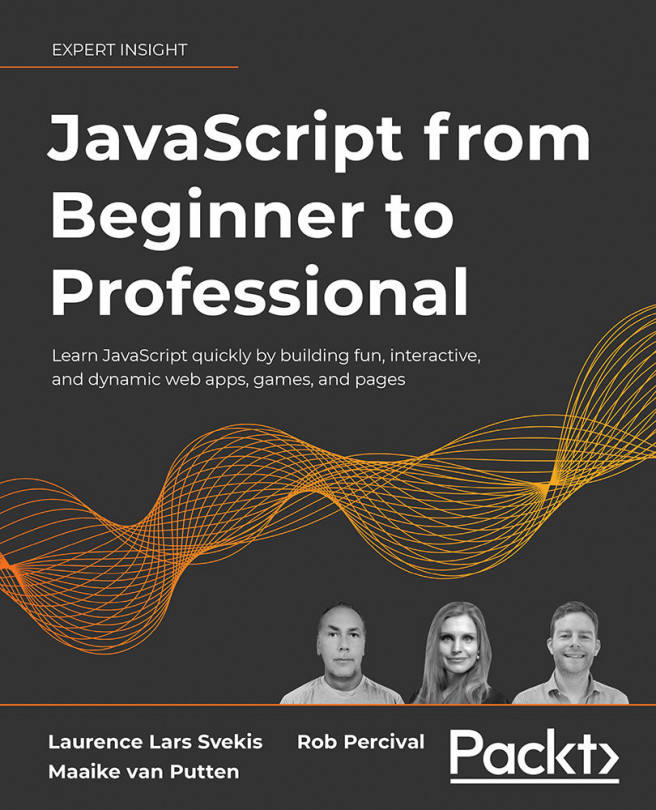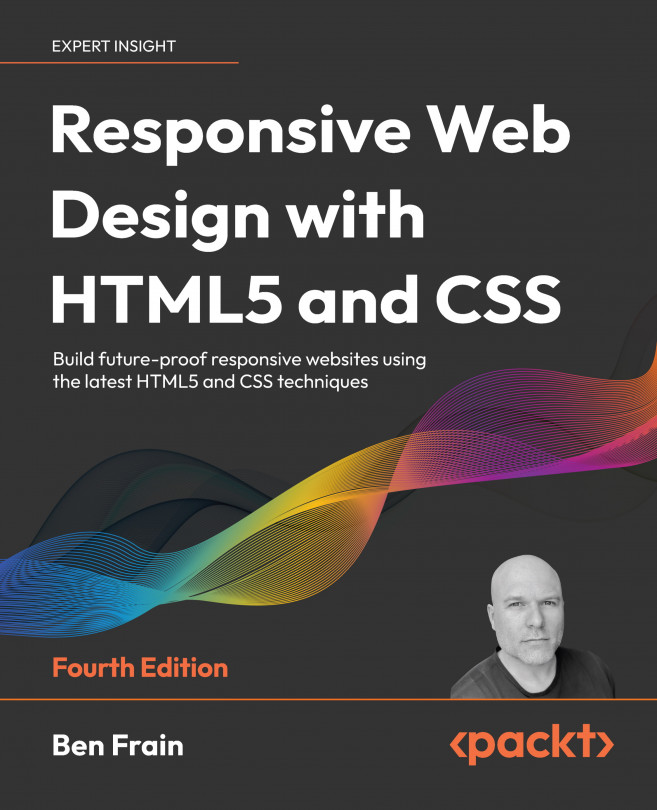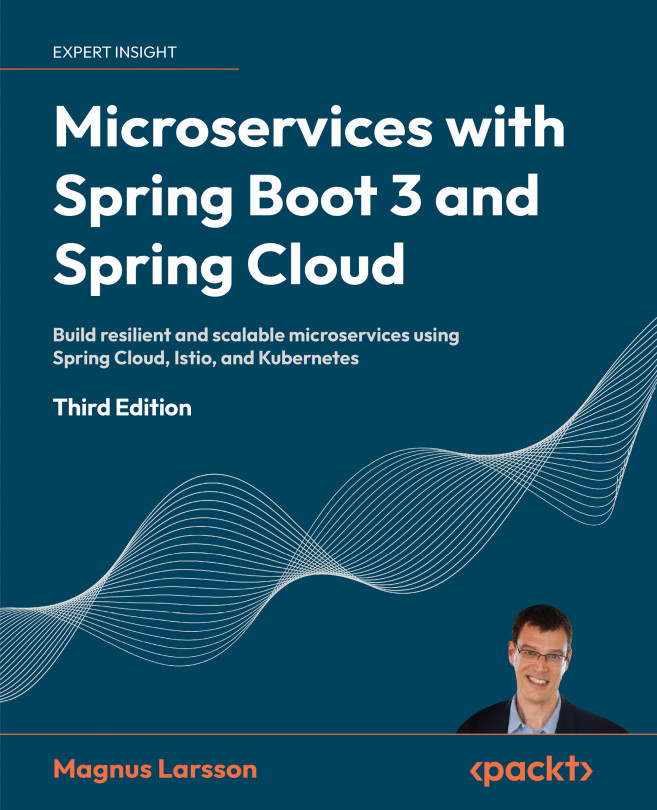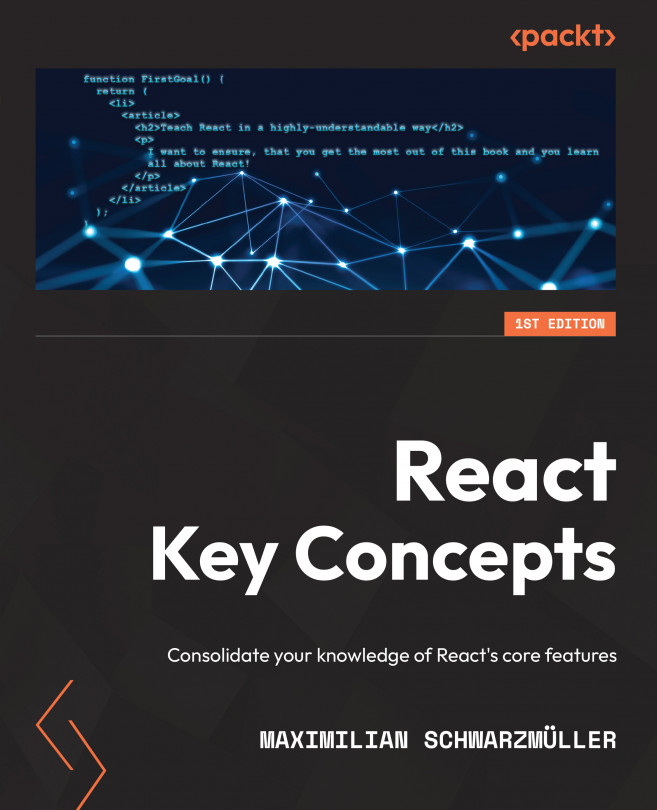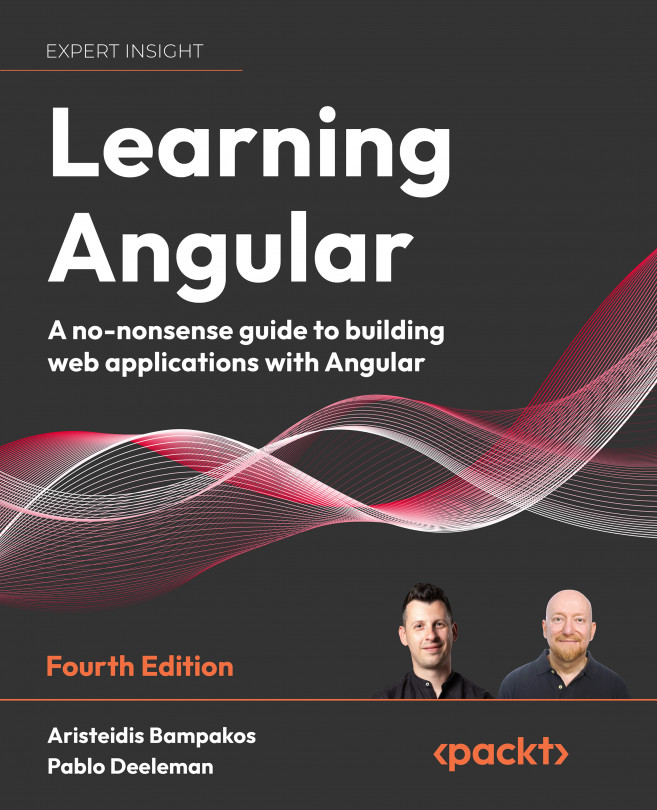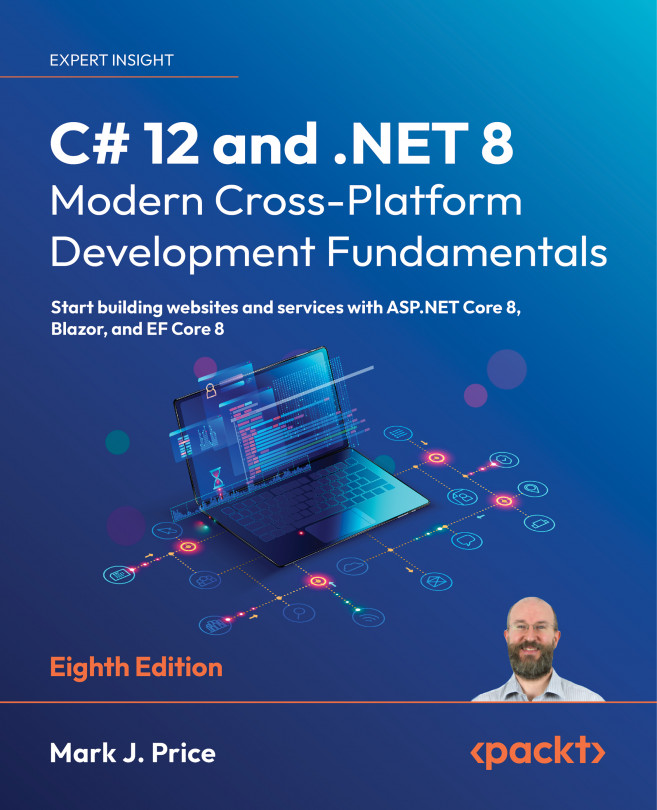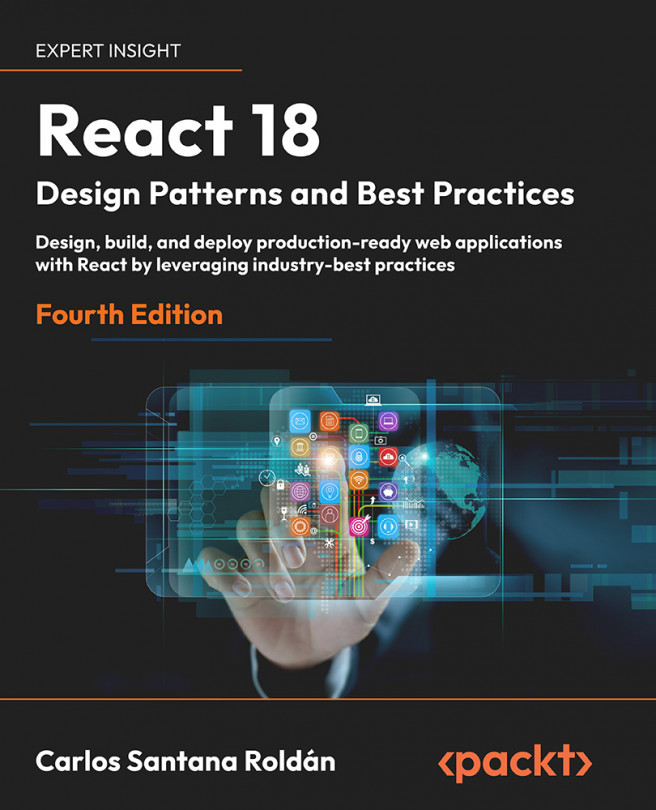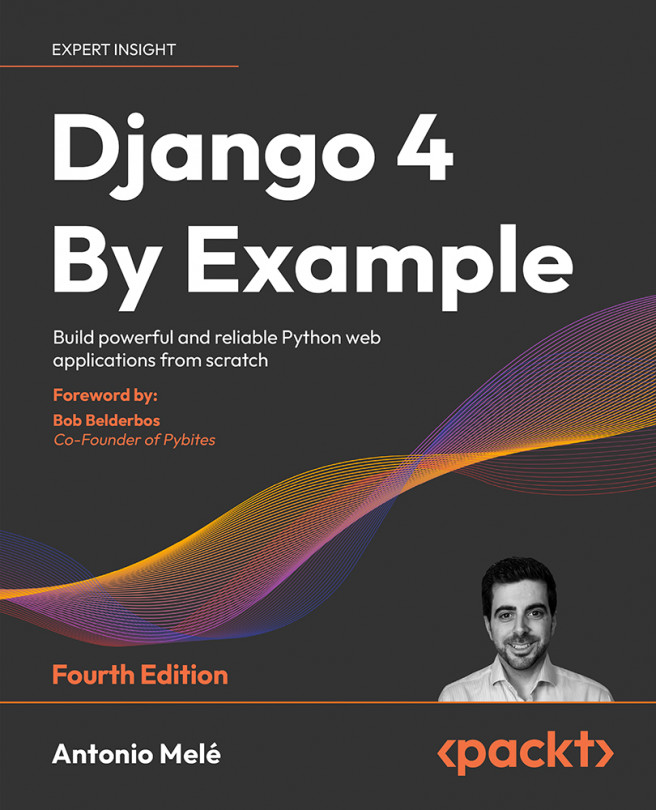.NET 7, .NET Core, .NET Framework, and Xamarin are related and overlapping platforms for developers used to build applications and services. In this section, I’m going to introduce you to each of these .NET concepts.
Understanding .NET Framework
.NET Framework is a development platform that includes a Common Language Runtime (CLR), which manages the execution of code, and a Base Class Library (BCL), which provides a rich library of classes to build applications from.
Microsoft originally designed .NET Framework to have the possibility of being cross-platform, but Microsoft put their implementation efforts into making it work best with Windows.
Since .NET Framework 4.5.2, it has been an official component of the Windows operating system. Components have the same support as their parent products, so 4.5.2 and later follow the life cycle policy of the Windows OS on which they are installed. .NET Framework is installed on over one billion computers...
 Argentina
Argentina
 Australia
Australia
 Austria
Austria
 Belgium
Belgium
 Brazil
Brazil
 Bulgaria
Bulgaria
 Canada
Canada
 Chile
Chile
 Colombia
Colombia
 Cyprus
Cyprus
 Czechia
Czechia
 Denmark
Denmark
 Ecuador
Ecuador
 Egypt
Egypt
 Estonia
Estonia
 Finland
Finland
 France
France
 Germany
Germany
 Great Britain
Great Britain
 Greece
Greece
 Hungary
Hungary
 India
India
 Indonesia
Indonesia
 Ireland
Ireland
 Italy
Italy
 Japan
Japan
 Latvia
Latvia
 Lithuania
Lithuania
 Luxembourg
Luxembourg
 Malaysia
Malaysia
 Malta
Malta
 Mexico
Mexico
 Netherlands
Netherlands
 New Zealand
New Zealand
 Norway
Norway
 Philippines
Philippines
 Poland
Poland
 Portugal
Portugal
 Romania
Romania
 Russia
Russia
 Singapore
Singapore
 Slovakia
Slovakia
 Slovenia
Slovenia
 South Africa
South Africa
 South Korea
South Korea
 Spain
Spain
 Sweden
Sweden
 Switzerland
Switzerland
 Taiwan
Taiwan
 Thailand
Thailand
 Turkey
Turkey
 Ukraine
Ukraine
 United States
United States