What many users perhaps don't know about Slack is that underneath the messaging client, a highly extensible platform exists that can be used to create apps and business tools that can simplify the development cycle, perform complex tasks, or just be downright silly.
This platform or API can be utilized to integrate third-party services into Slack's platform and leverage their extensive reach and user friendly interface. The said third-party applications can send data into Slack via incoming webhooks, execute actions outside of Slack with commands, or respond to commands as a bot user. The bot user or bot is the most interesting; they are so named as they can mimic human users by performing the same actions that any human can.
Note
Slack bots are software applications that run on the Slack Real Time Messaging (RTM) platform. Bots can be used to interact with external applications or your custom code in a conversational manner.
Some of the more popular bots include GitHub's multitasking Hubot (https://hubot.github.com/) and Meekan's scheduling bot (http://meekan.com/slack/), but many more of varying complexity are developed each day.
The most obvious and well known bot is Slack's own Slack bot, used for built-in Slack functions such as:
Another widely popular bot is Hubot. Originally developed by GitHub and ported to Slack by Slack themselves, Hubot can provide useful functionality such as GitHub activity tracking, which can keep you up to date with GitHub repositories.
You can also add infrastructure monitoring through Jenkins:
Bots can transform Slack from a simple messaging client to an important business tool, benefitting any company that uses custom bots unique to their workflow. The beauty of the Slack platform is that anyone can create a functional bot in a few simple steps.
 Argentina
Argentina
 Australia
Australia
 Austria
Austria
 Belgium
Belgium
 Brazil
Brazil
 Bulgaria
Bulgaria
 Canada
Canada
 Chile
Chile
 Colombia
Colombia
 Cyprus
Cyprus
 Czechia
Czechia
 Denmark
Denmark
 Ecuador
Ecuador
 Egypt
Egypt
 Estonia
Estonia
 Finland
Finland
 France
France
 Germany
Germany
 Great Britain
Great Britain
 Greece
Greece
 Hungary
Hungary
 India
India
 Indonesia
Indonesia
 Ireland
Ireland
 Italy
Italy
 Japan
Japan
 Latvia
Latvia
 Lithuania
Lithuania
 Luxembourg
Luxembourg
 Malaysia
Malaysia
 Malta
Malta
 Mexico
Mexico
 Netherlands
Netherlands
 New Zealand
New Zealand
 Norway
Norway
 Philippines
Philippines
 Poland
Poland
 Portugal
Portugal
 Romania
Romania
 Russia
Russia
 Singapore
Singapore
 Slovakia
Slovakia
 Slovenia
Slovenia
 South Africa
South Africa
 South Korea
South Korea
 Spain
Spain
 Sweden
Sweden
 Switzerland
Switzerland
 Taiwan
Taiwan
 Thailand
Thailand
 Turkey
Turkey
 Ukraine
Ukraine
 United States
United States
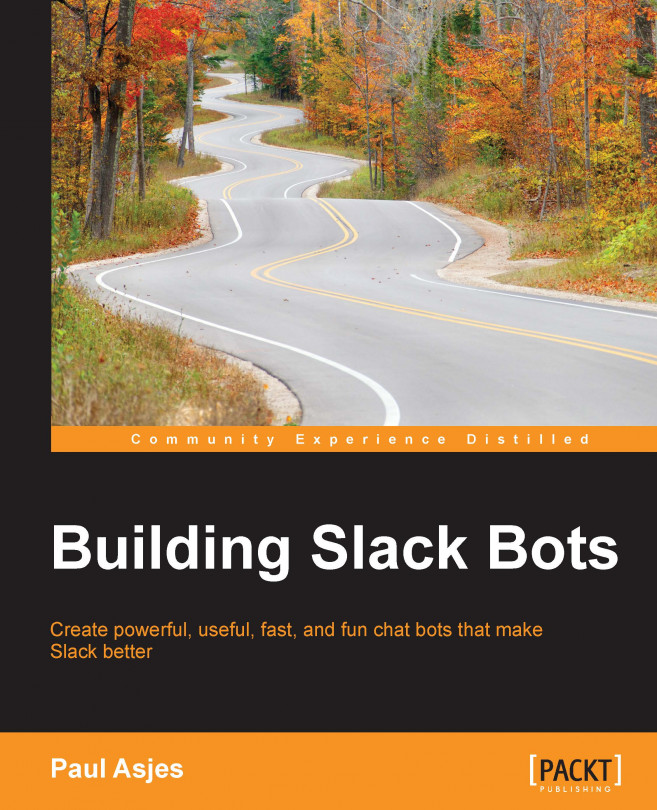














![Pentesting Web Applications: Testing real time web apps [Video]](https://content.packt.com/V07343/cover_image_large.png)