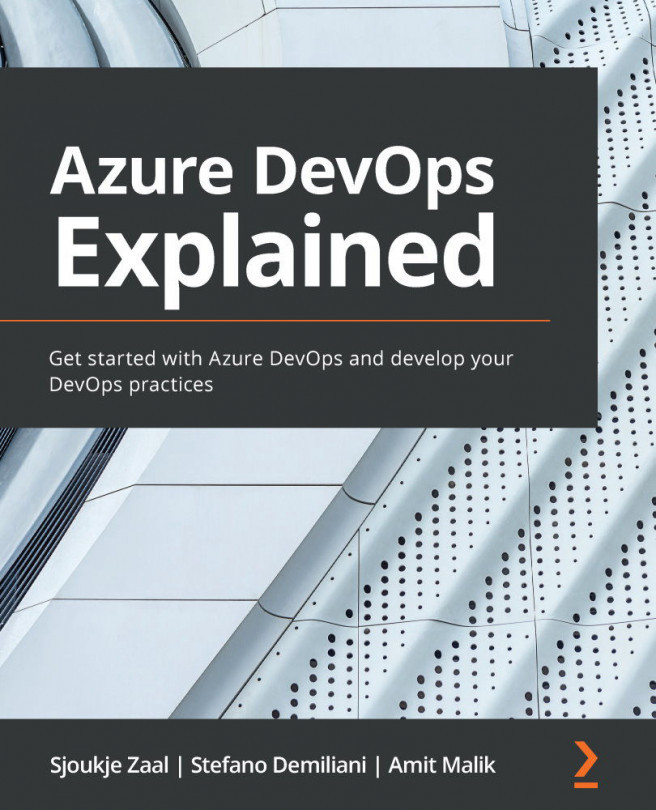Chapter 6: Hosting Your Own Azure Pipeline Agent
In the previous two chapters, we looked at setting up continuous integration through Azure Pipelines while using Microsoft-hosted agents. In this chapter, we'll be building a self-hosted agent and updating the pipeline to use our own agent, rather than using the Microsoft-hosted one.
We will first look at the types of pipeline agents available and then dive into the technical specifications of setting up the agent pools. We will also look at how you can use VM scale sets for large-scale Azure DevOps projects.
We'll be covering the following topics:
- Azure pipeline agent overview
- Understanding the types of agents in Azure Pipelines
- Planning and setting up your own pipeline agent in Azure
- Updating your Azure pipeline to use your self-hosted agent
- Using containers as your self-hosted agents
- Planning for scale – using Azure VM scale sets as self-hosted agents