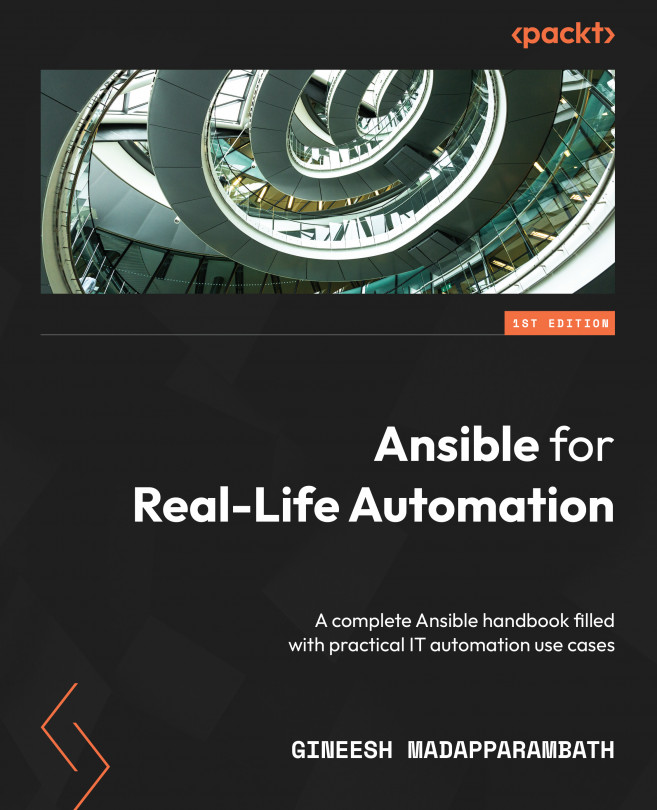Integrating Ansible with Your Tools
As an organization grows its IT infrastructure, more and more tools are often needed to solve the technical challenges. Instead of these tools working alone in silos, it is desirable to implement integration between these tools to increase efficiency and scalability. As an example, the IT Service Management (ITSM) tool can send an alert to approvers, or the container platform can trigger a new deployment of the application when a new version has been developed by the team. There are an immeasurable number of opportunities in terms of integrating multiple siloed tools in IT infrastructure.
The same goes for automation as well; Ansible can be used as the key automation tool for implementing integration between multiple infrastructure and application support tools. In the previous chapters, you learned about the Ansible automation and integration opportunities for the infrastructure (public and private cloud), DevOps, networks, applications, and...