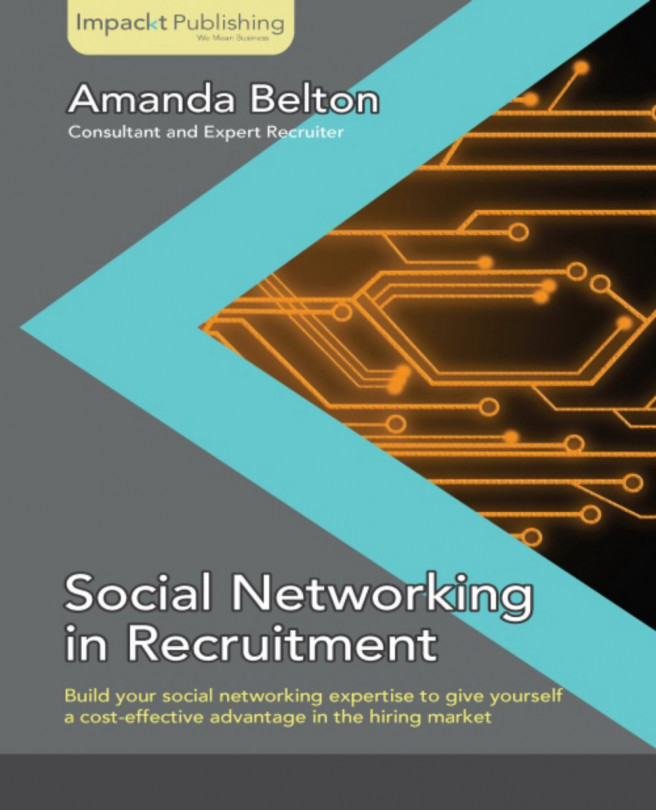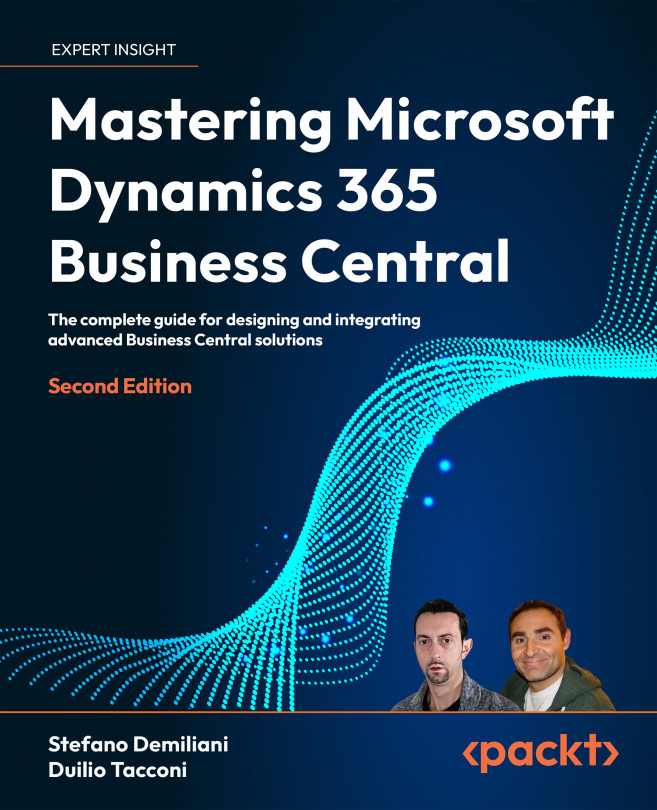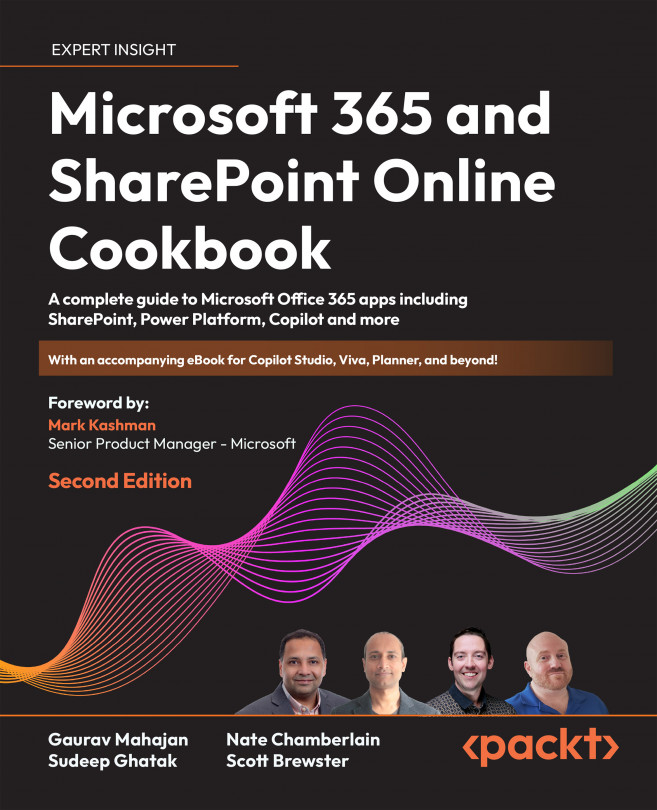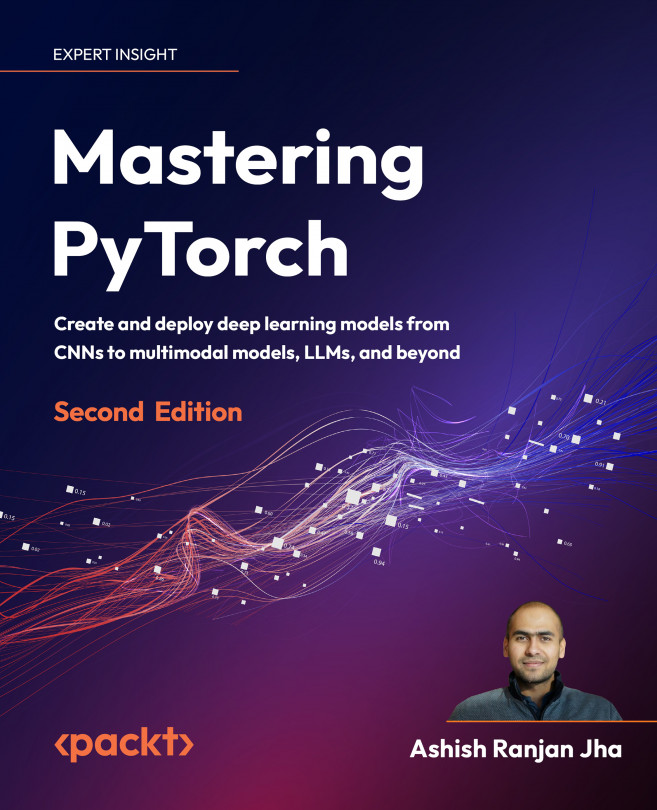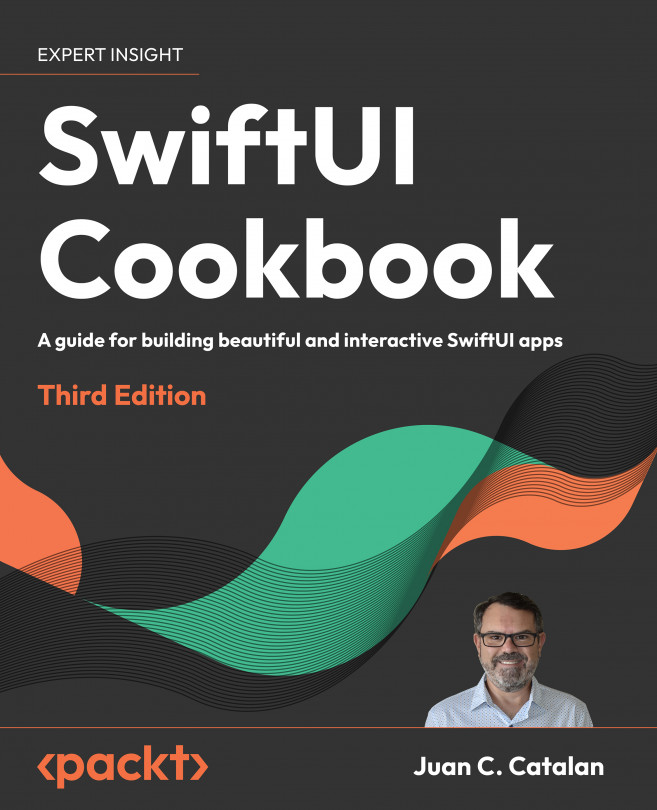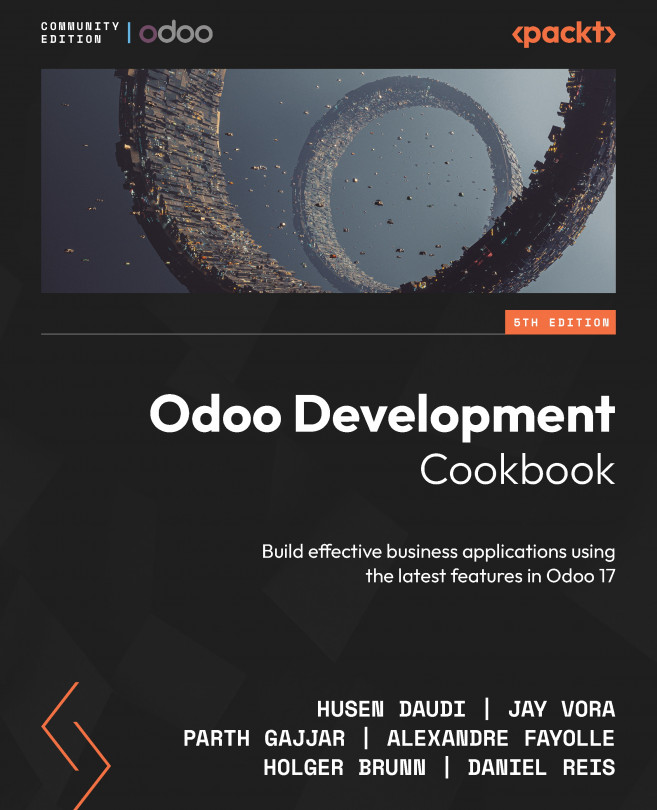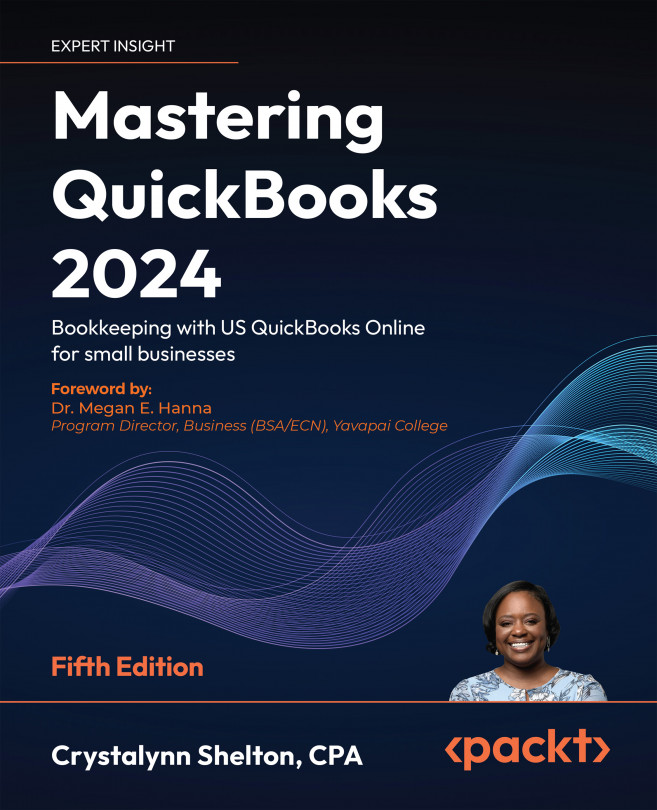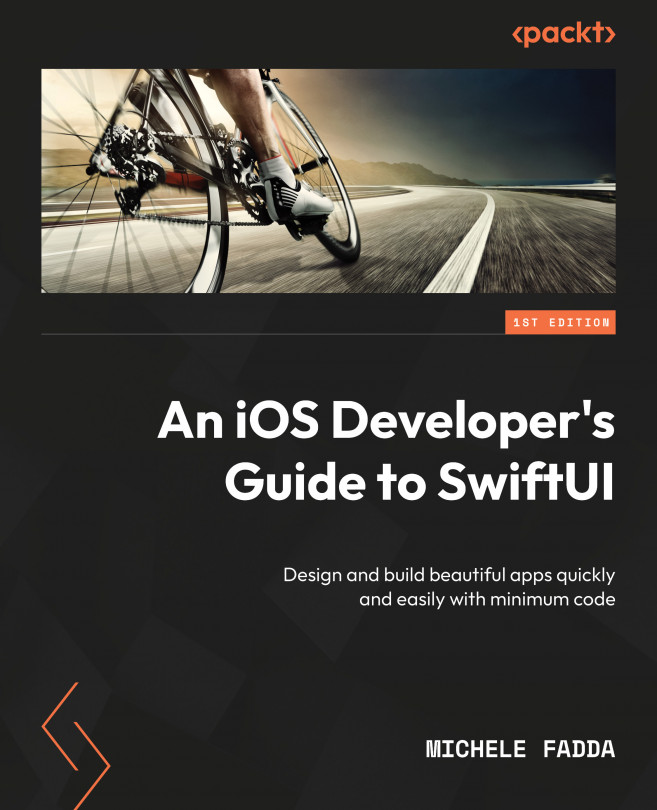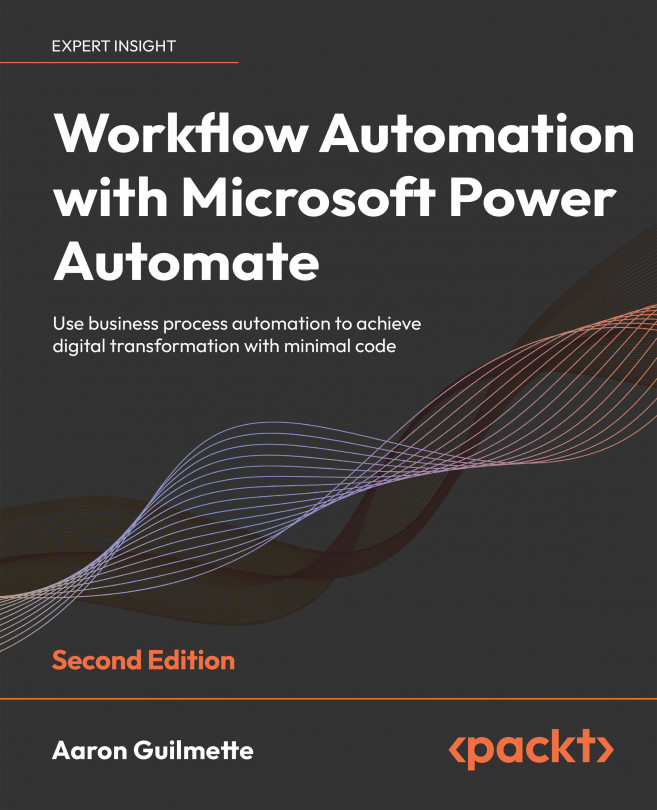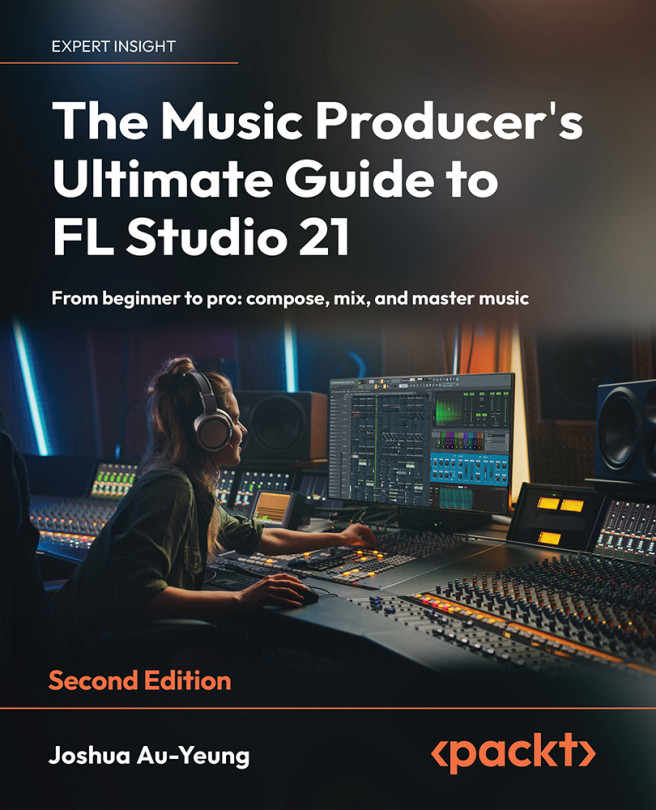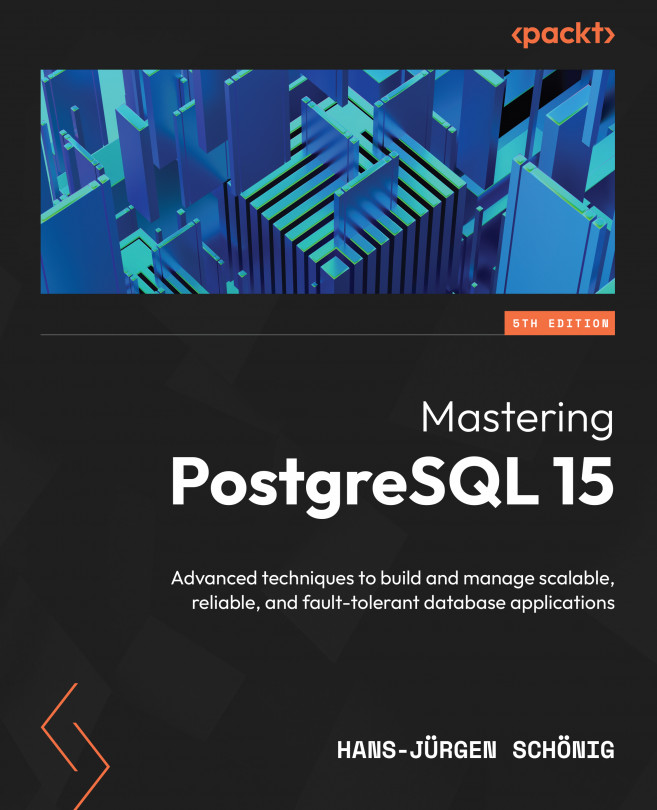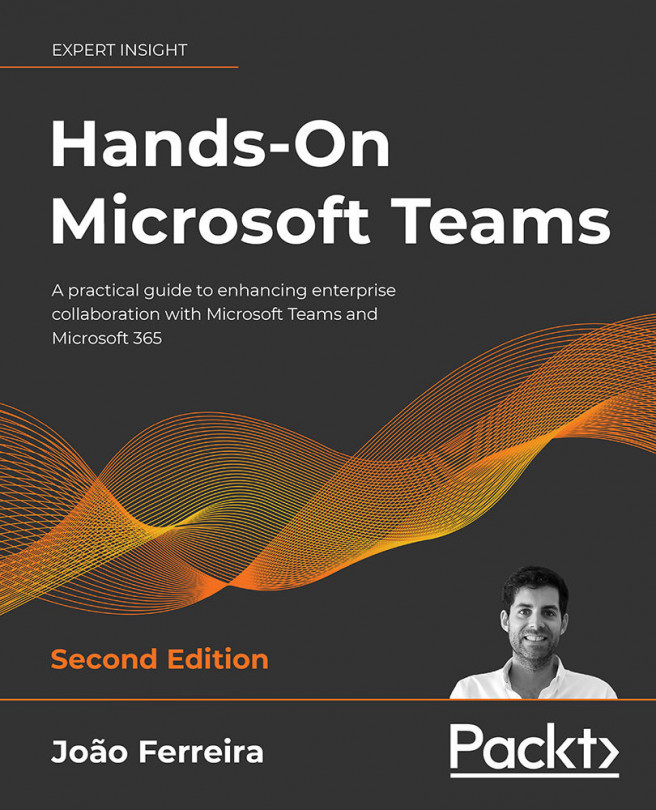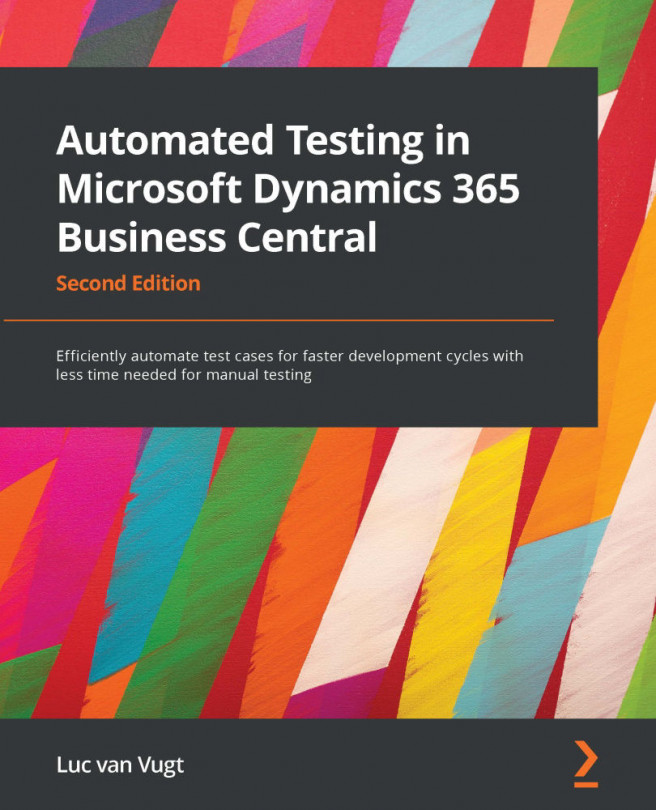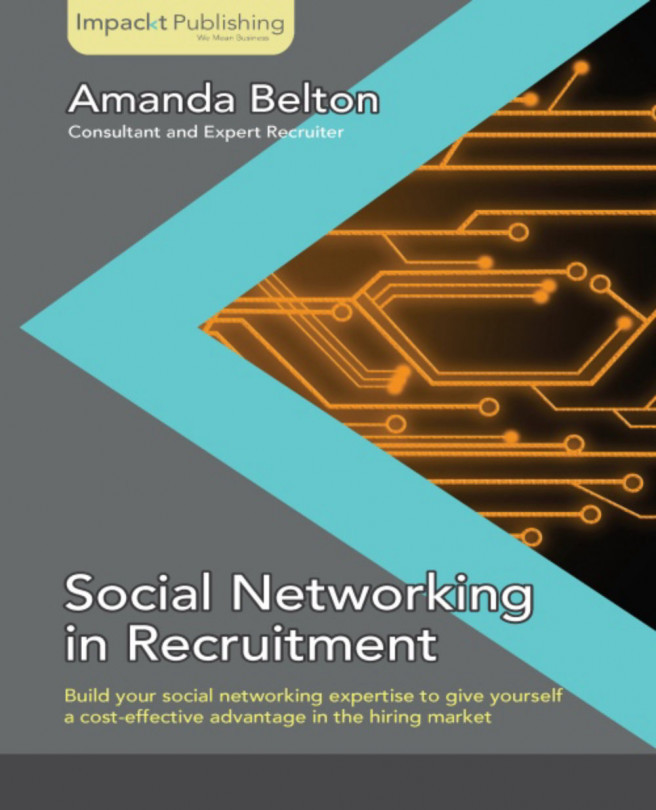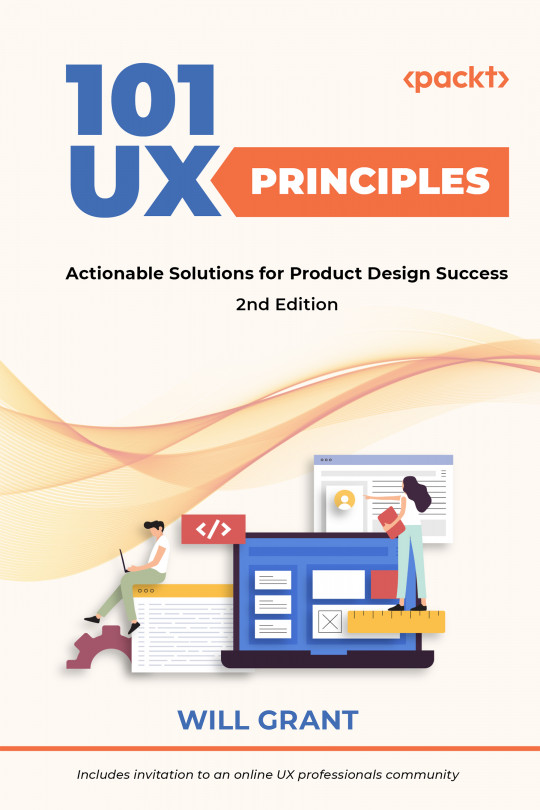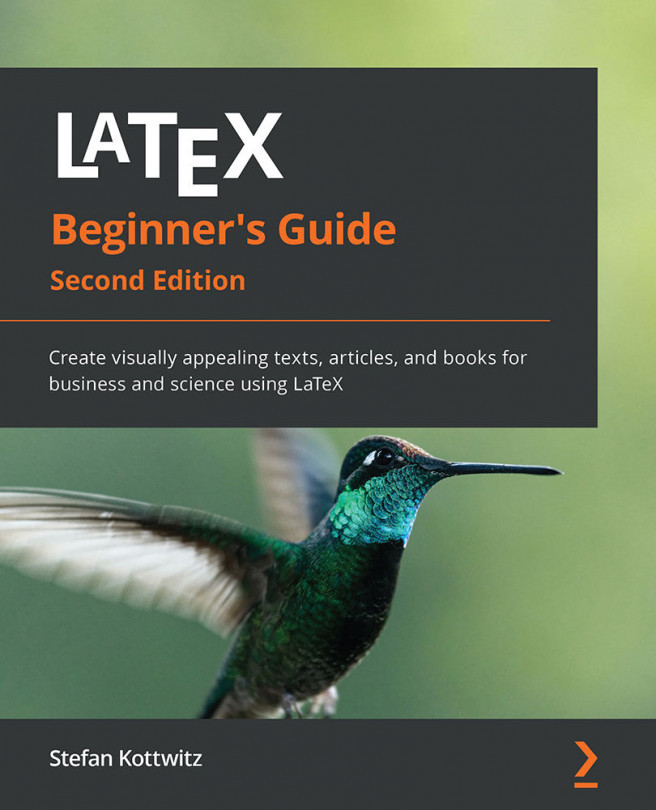Chapter 1. Becoming a Digital Native
At its heart, recruitment is all about communication between organizations and people, that is, a process of communication and relationship building that leads to an eventual hire. How we communicate has changed dramatically over the past two decades; we can now reach a wide audience of professional and personal connections with an immediacy that would have been mind-boggling 20 years ago! These dramatic shifts have had a big impact on business roles that need to communicate with the wider public.
The "dinosaur" recruiters advertising on job boards online may not see the comet coming to drive them to extinction, but it's certainly on its way. There are whole groups of potential high-performing, highly-skilled employees hanging out with their friends and peers on different social networks. If you're looking to recruit a graduate, it's quite likely that if you're successful in reaching just a few in this demographic, then these few will also be connected to quite a large network of other graduates, all in the same city or town.
Similarly, if you're looking to recruit a senior IT professional, it's quite likely that if you're successful in tapping into one senior IT worker's network, then you've reached a larger group of people with similar experience and in your target location. That's not to say that job boards have no purpose, but you're reaching a relatively small audience of people actively searching these boards for their next job. Let's leave the dinosaurs to congregate in the one spot while we explore other, more hospitable environments for survival as a recruiter.
You are no doubt responsible for recruiting for many different types of roles, and reaching the right candidates means using the most appropriate platform: that may be through Facebook for graduates, LinkedIn for mid-career professionals, Meetup for professional specialties in short supply, or Yammer for internal candidates.
If your company has an online presence and employees who are active on social media, then you have an easy result…or do you?
For many senior managers, it's not good enough to delegate to those employees with the skills to engage successfully through social media: communication and relationship building for recruitment needs to be completely aligned to HR's recruitment strategy in order to achieve the business goals. Otherwise, we're all just sitting around laughing at grumpy cats together.
In this chapter, you're going to navigate your way through social networking platforms to find and connect with different communities. Once you've mastered the art of finding communities across multiple platforms as an individual, it will be simple to translate this to an organizational strategy to find and connect with your potential hires in their own communities.
 Argentina
Argentina
 Australia
Australia
 Austria
Austria
 Belgium
Belgium
 Brazil
Brazil
 Bulgaria
Bulgaria
 Canada
Canada
 Chile
Chile
 Colombia
Colombia
 Cyprus
Cyprus
 Czechia
Czechia
 Denmark
Denmark
 Ecuador
Ecuador
 Egypt
Egypt
 Estonia
Estonia
 Finland
Finland
 France
France
 Germany
Germany
 Great Britain
Great Britain
 Greece
Greece
 Hungary
Hungary
 India
India
 Indonesia
Indonesia
 Ireland
Ireland
 Italy
Italy
 Japan
Japan
 Latvia
Latvia
 Lithuania
Lithuania
 Luxembourg
Luxembourg
 Malaysia
Malaysia
 Malta
Malta
 Mexico
Mexico
 Netherlands
Netherlands
 New Zealand
New Zealand
 Norway
Norway
 Philippines
Philippines
 Poland
Poland
 Portugal
Portugal
 Romania
Romania
 Russia
Russia
 Singapore
Singapore
 Slovakia
Slovakia
 Slovenia
Slovenia
 South Africa
South Africa
 South Korea
South Korea
 Spain
Spain
 Sweden
Sweden
 Switzerland
Switzerland
 Taiwan
Taiwan
 Thailand
Thailand
 Turkey
Turkey
 Ukraine
Ukraine
 United States
United States