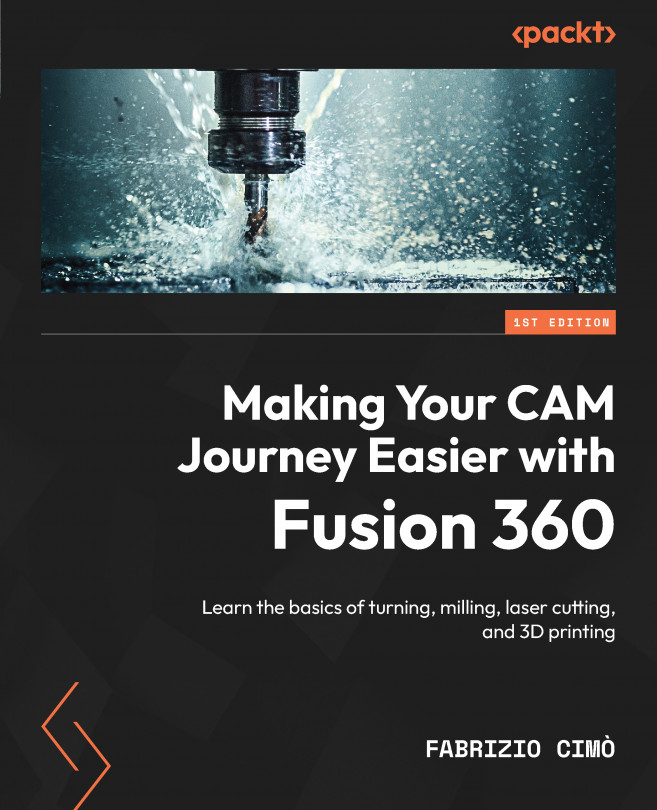Nesting Parts for Laser Cutting
This chapter will cover the topic of nesting optimization as deeply as possible without resulting in being too difficult for a novice.
As we are about to discover, learning how to manage nesting for a cutting process is essential to reduce production time and costs. Proper production optimization for large batches is quite a complex topic to cover since it consists of manufacturing processes highly intertwined with logistics and warehouse management. Therefore, we must simplify the subject and will focus on the manufacturing point of view only.
The goal of this chapter is to introduce all the tools that Fusion 360 offers for a proper nesting setup and the other options available. In addition to the basic software included in Fusion 360, we are also about to explore a valuable extension (called Nesting and Fabrication) with several additional features.
In this chapter, we will cover the following topics:
- Presenting the example model ...