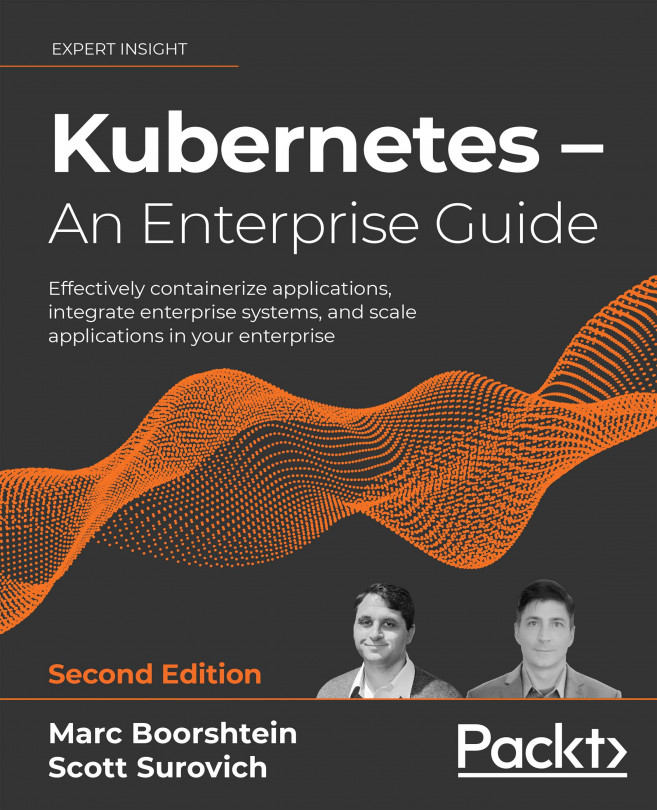Kubernetes Bootcamp
We are sure that many of you have used Kubernetes in some capacity—you may have clusters running in production or you may have kicked the tires using kubeadm, Minikube, or Docker Desktop. Our goal for this book is to go beyond the basics of Kubernetes and, as such, we didn't want to rehash all the basics of Kubernetes. Instead, we added this chapter as a bootcamp for anyone that may be new to Kubernetes or might have only played around with it a bit.
Since this is a bootcamp chapter, we will not go in depth into every topic, but by the end, you should know enough about the basics of Kubernetes to understand the remaining chapters. If you have a strong Kubernetes background, you may still find this chapter useful as a refresher, and we will get into more complex topics starting in Chapter 4, Services, Load Balancing, ExternalDNS, and Global Balancing.
In this chapter, we will cover the components of a running Kubernetes cluster, which include...