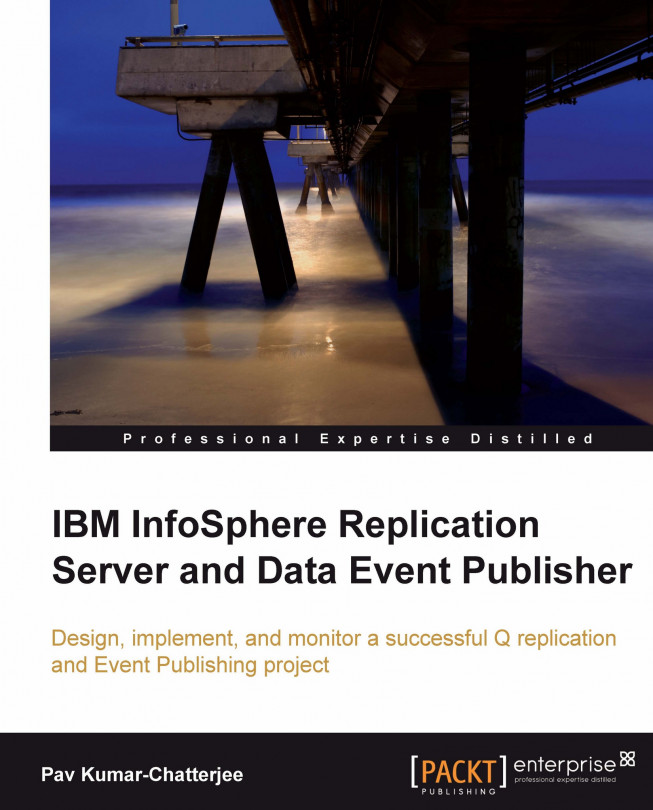How to handle an ASN7551E message
This is a common problem and the help file lists five tasks that we have to perform. The commands for each of these steps are shown next.
The help display says:
Explanation:
The Q Apply program cannot replicate any further changes until it finds the expected message. It will apply all changes that belong to messages that it already received.
User Response:
Look for the message with the expected message ID on all the Dead Letter Queues of all the WebSphere MQ queue managers that are used to transmit messages between the Q Capture and Q Apply programs. If we recover the message, put it on the receive queue, preserving the WebSphere MQ message header information (especially the message ID).
If the message cannot be recovered, follow these steps:
1. Use the
stopqcommand to stop Q Apply from reading from the receive queue (this command was covered in the Some what happens if ... scenarios—If the Receive Queue is stopped section of this chapter).$ asnqacmd APPLY_SERVER...