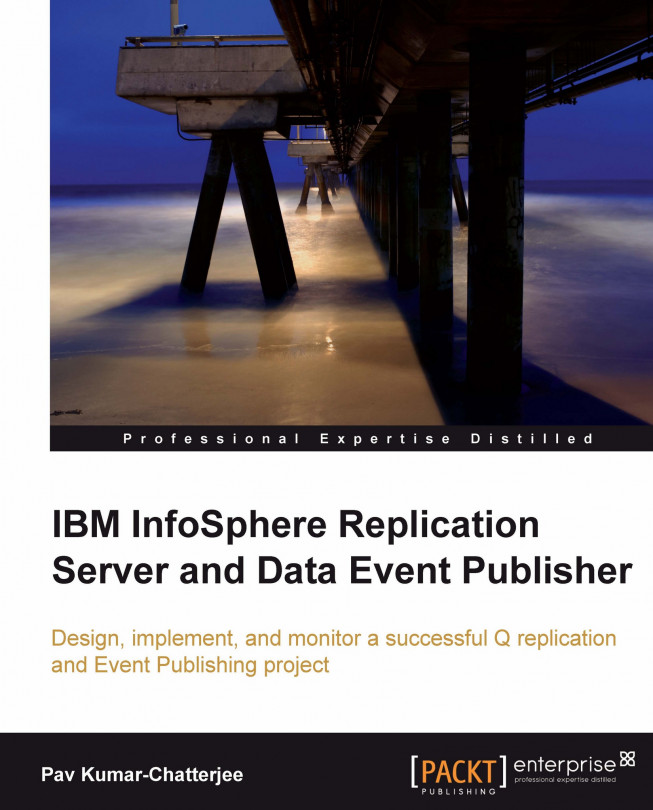MQ Listener management
Before a local Queue Manager can send messages to a remote Queue Manager, we need to start a Listener for the remote Queue Manager. The default MQ Listener port number is 1414, and if we use this port, then we do not have to specify a port number when we issue the start listener command, but in our examples, we use port numbers other than the default. This section looks at how we manage the MQ Listeners. We will look at the different ways of defining, starting, and stopping a Listener.
Defining/Starting an MQ Listener
There are two ways of defining and starting an MQ Listener:
The first method uses the run Listener RUNMQLSR command. The parameters for the command are the type of connectivity (-t), the Queue Manager name (-m), and the port number to be started (-p). So if we want to start a TCP listener on port 1450 for Queue Manager QMA, we would issue:
$ runmqlsr -t tcp -m QMA -p 1450This command can be put into a batch file (SYSA_QMA_START_RUNMQLSR.BAT) and in UNIX...