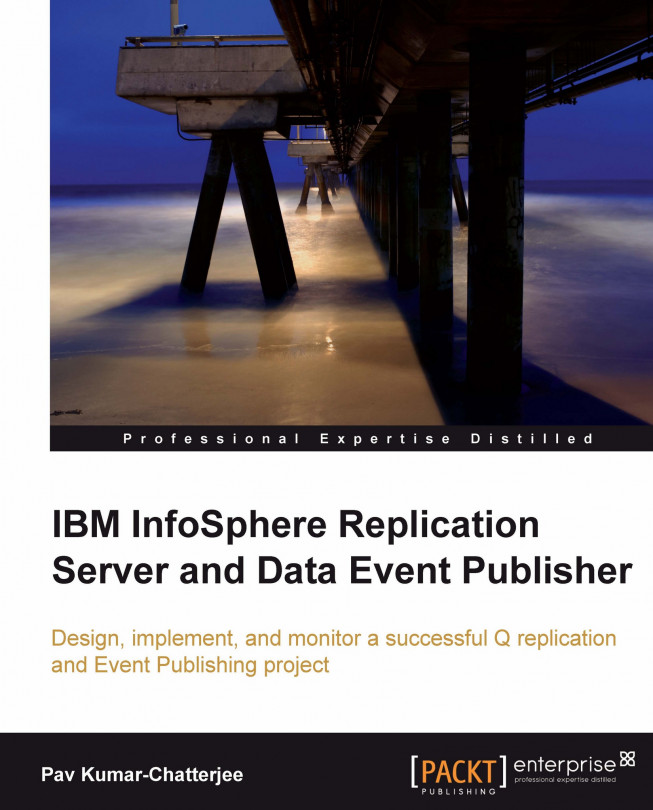MQ Channel management
This section looks at how we define, stop, start, and display the status of WebSphere MQ Channels. For each local Queue Manager, we need a Sender Channel and a Receiver Channel, both of which need a matching pair on a remote Queue Manager.
To define a Channel
In the following figure, on the left-hand side, we are on QMA and define two Channels:
A Sender Channel called
QMA.TO.QMB, which uses the Transmission QueueQMB.XMITQand points to the remote WebSphere MQ system at IP address127.0.0.1, which is listening on port number1451(which isQMB).A Receiver Channel called
QMB.TO.QMA, which is used to receive messages (fromQMBin this case).
There are corresponding Sender and Receiver Channels defined on QMB. Note that the pair of Sender and Receiver Channel names on both QMA and QMB must be the same, so the Receiver Channel on QMB must have the same name as the Sender Channel on QMA.

To start a Channel
There are four ways of starting a Channel, the choice depending on your...