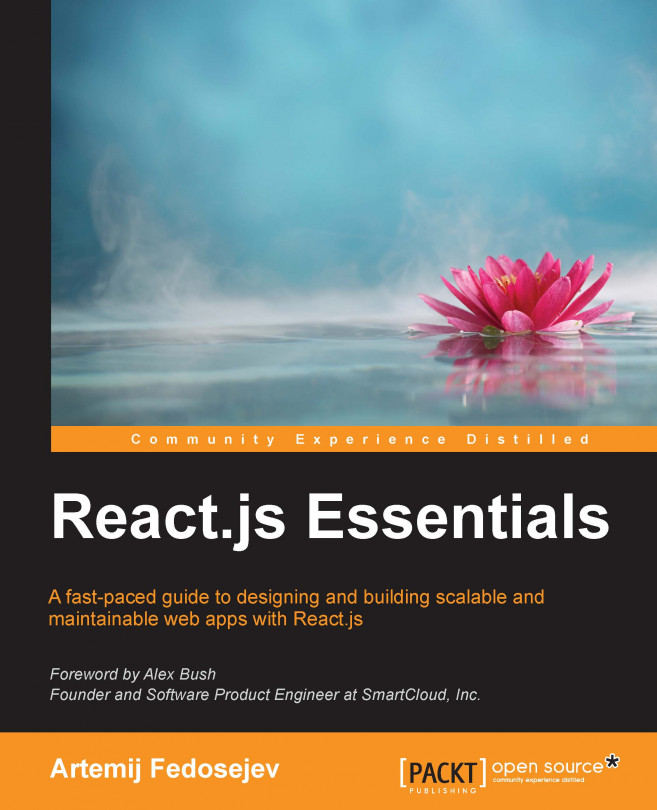React is a great library used for building user interfaces. What if we want to integrate it with another library that is responsible for receiving data? In the previous chapter, we outlined five tasks that our Snapterest web application should be able to perform. We decided that four of them were related to the user interface, but one of them was all about receiving data; receive tweets from the Snapkite Engine server in real time.
In this chapter, we'll learn how to integrate React with the external JavaScript library and what React component lifecycle methods are, all while solving the very important task of receiving data.