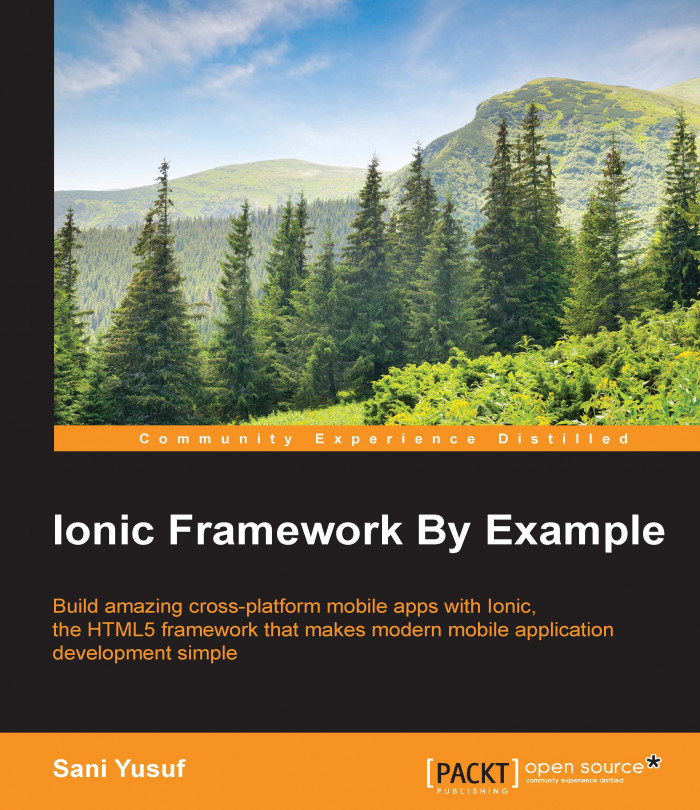The Ionic Popover component allows us to add a popover menu to our application. A popover menu is a contextual menu that is used to provide a hidden menu or extra menu options. It is normally used when we have limited space and want to present a list of options. Instead of cramming our limited available space, we create some sort of button so that, when clicked, the popover menu can pop up and show these menu items.
The following screenshot shows a good description of what a popover does in reality:

We are going to implement our popover in our already existing application. The first thing you should do is open your application, as you have left the London Tourist Application in the previous chapter. What we will be aiming to do is create a popover that has three extra options as a list. These three options are About, Help and Logout. These three options will not perform any action as we will only be placing them for the sake of example. The following...