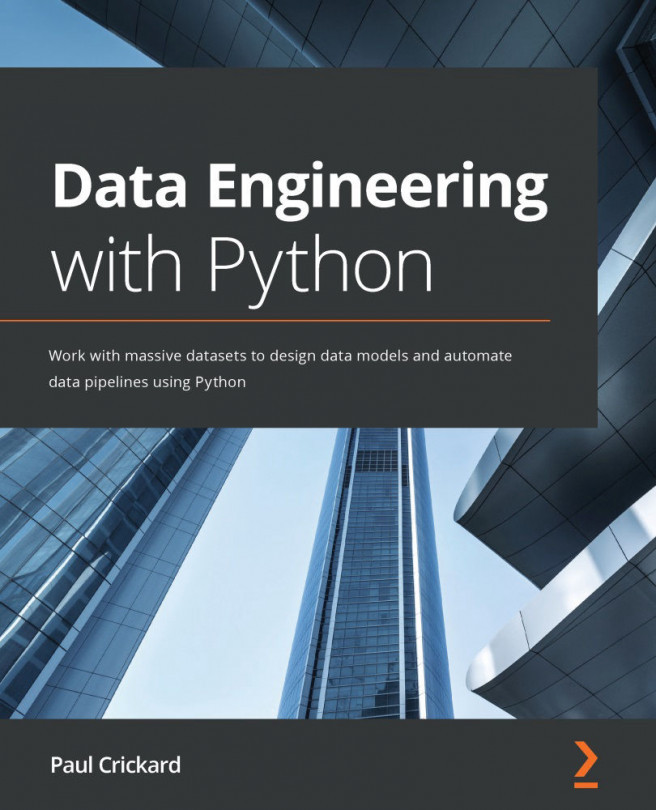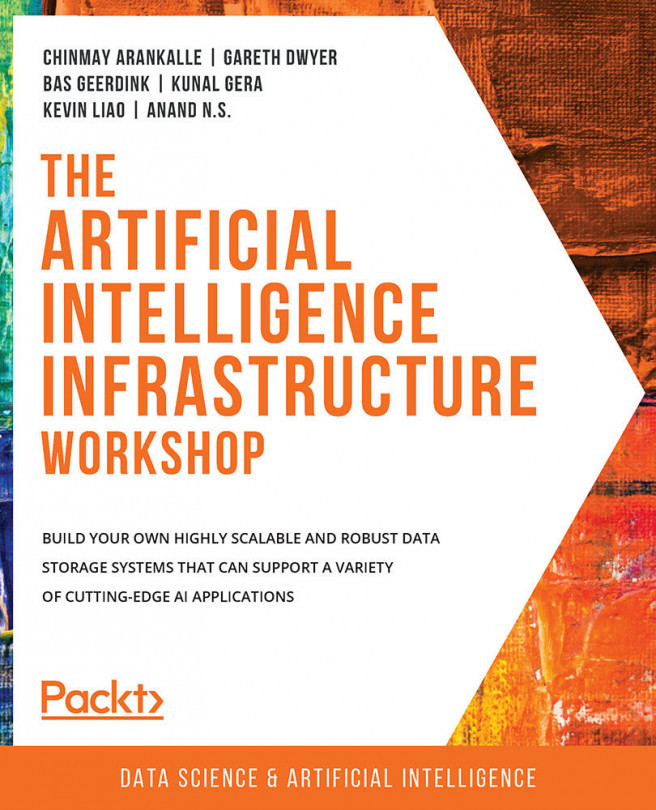Installing and configuring Apache NiFi
Apache NiFi is the primary tool used in this book for building data engineering pipelines. NiFi allows you to build data pipelines using prebuilt processors that you can configure for your needs. You do not need to write any code to get NiFi pipelines working. It also provides a scheduler to set how frequently you would like your pipelines to run. In addition, it will handle backpressure – if one task works faster than another, you can slow down the task.
To install Apache NiFi, you will need to download it from https://nifi.apache.org/download.html:
- By using
curl, you can download NiFi using the following command line:curl https://mirrors.estointernet.in/apache/nifi/1.12.1/nifi-1.12.1-bin.tar.gz
- Extract the NiFi files from the
.tar.gzfile using the following command:tar xvzf nifi.tar.gz
- You will now have a folder named
nifi-1.12.1. You can run NiFi by executing the following from inside the folder:bin/nifi.sh start...