CloudBees – embrace the development stack
CloudBees PaaS has something special in its DNA that you won't find in other PaaS; focusing on the Java ecosystem first, even with polyglot support, CloudBees understands well the Java ecosystem's complexity and its underlying practices.
Heroku was one of the first successful PaaS, focusing on Ruby runtime. Deployment of a Ruby application is just about sending source code to the platform using the following command:
Ruby is a pleasant ecosystem because there are no such long debates on building and provisioning tools that we know of, unlike in JavaWorld, GemFile, and Rake, period.
In the Java ecosystem, there is a need to generate, compile the source code, and then sometime post the process classes, hence a large set of build tools are required. There's also a need to provision runtime with dozens of dependencies, so a set of dependency management tools, inter-project relations, and so on are required. With Agile development practices, automated testing has introduced a huge set of test frameworks that developers want to integrate into the deployment process.
The Java platform is not just about hosting a JVM or a servlet container, it's about managing Ant, Maven, SBT, or Gradle builds, as well as Grails-, Play-, Clojure-, and Scala-specific tooling. It's about hosting dependency repositories. It's about handling complex build processes to include multiple levels of testing and code analysis.
The CloudBees platform has two major components:
RUN@cloud
is a PaaS, as described earlier, to host applications and provide high-level runtime services
DEV@cloud
is a continuous integration and deployment SaaS based on Jenkins
Jenkins is not the subject of this book, but it is the de facto standard for but not limited to continuous integration in the Java ecosystem. With a large set of plugins, it can be extended to support a large set of tools, processes, and views about your project.
The CloudBees team includes major Jenkins committers (including myself #selfpromotion), and so it has a deep knowledge on Jenkins ecosystem and is best placed to offer it as a Cloud service. We also can help you to diagnose your project workflow by applying the best continuous integration and deployment practices. This also helps you to get more efficient and focused results on your actual business development.
The following screenshot displays the continuous Cloud delivery concept in CloudBees:
With some CloudBees-specific plugins to help, DEV@cloud Jenkins creates a smooth code-build-deploy pipeline, comparable to Heroku's Git push, but with full control over the intermediary process to convert your source code to a runnable application. This is such a significant component to build a full stack for Java developers that CloudBees is the official provider for the continuous integration service for Google App Engine (http://googleappengine.blogspot.fr/2012/10/jenkins-meet-google-app-engine.html), Cloud Foundry (http://blog.cloudfoundry.com/2013/02/28/continuous-integration-to-cloud-foundry-com-using-jenkins-in-the-cloud/), and Amazon Beanstalk (to be announced as I'm writing this chapter).
 Argentina
Argentina
 Australia
Australia
 Austria
Austria
 Belgium
Belgium
 Brazil
Brazil
 Bulgaria
Bulgaria
 Canada
Canada
 Chile
Chile
 Colombia
Colombia
 Cyprus
Cyprus
 Czechia
Czechia
 Denmark
Denmark
 Ecuador
Ecuador
 Egypt
Egypt
 Estonia
Estonia
 Finland
Finland
 France
France
 Germany
Germany
 Great Britain
Great Britain
 Greece
Greece
 Hungary
Hungary
 India
India
 Indonesia
Indonesia
 Ireland
Ireland
 Italy
Italy
 Japan
Japan
 Latvia
Latvia
 Lithuania
Lithuania
 Luxembourg
Luxembourg
 Malaysia
Malaysia
 Malta
Malta
 Mexico
Mexico
 Netherlands
Netherlands
 New Zealand
New Zealand
 Norway
Norway
 Philippines
Philippines
 Poland
Poland
 Portugal
Portugal
 Romania
Romania
 Russia
Russia
 Singapore
Singapore
 Slovakia
Slovakia
 Slovenia
Slovenia
 South Africa
South Africa
 South Korea
South Korea
 Spain
Spain
 Sweden
Sweden
 Switzerland
Switzerland
 Taiwan
Taiwan
 Thailand
Thailand
 Turkey
Turkey
 Ukraine
Ukraine
 United States
United States
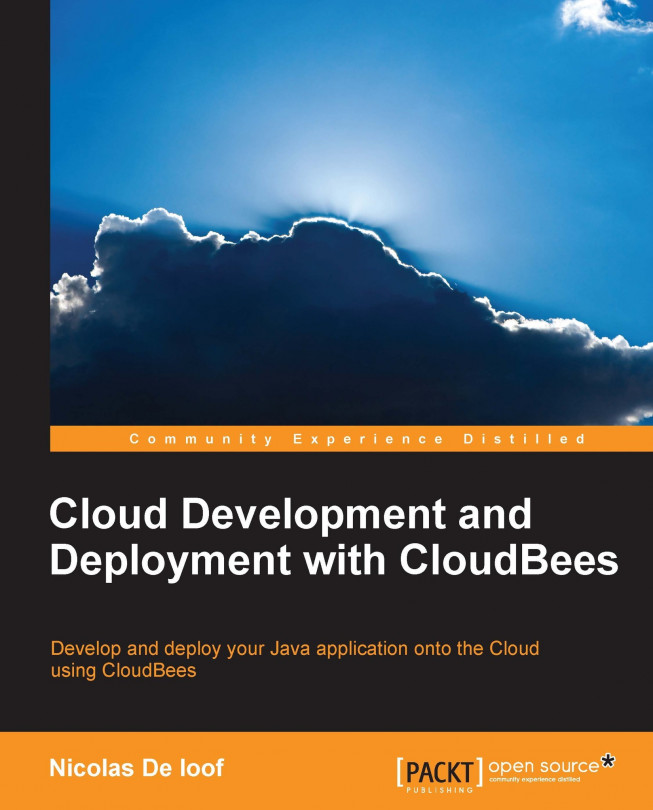














![Pentesting Web Applications: Testing real time web apps [Video]](https://content.packt.com/V07343/cover_image_large.png)