Now that you have learned what low-code is, as well as the different platforms there are, we will now go into more detail about the one we will be discussing in this book, Mendix. This is how the Mendix logo looks:
Figure 1.3 – Mendix logo
Mendix is a low-code platform, as well as being the leader in low-code development. It provides tools to build, test, and deploy applications.
A little background into Mendix's history: Founded in Rotterdam, the Netherlands, in 2005, Mendix has been building out the platform so that businesses can go live sooner and attain success faster. In addition, on October 1, 2018, Mendix was acquired by Siemens, the largest industrial manufacturing company in Europe. This allowed integrations and improvements to happen in a short period of time. You can see the entire Mendix team in the following photo:
Figure 1.4 – Original Mendix team members, 2007
I mentioned that Mendix is the leader of low-code. Here are some key points as to why it is used by so many companies:
- Cloud-native architecture
- Collaborative visual development
- Multi-channel user experiences
- Scale without redesign
- Able to deploy anywhere
This high-productivity platform allows the development of both mobile and web applications while keeping up the agile (like SCRUM) and DevOps best practices. Mendix even goes above and beyond, allowing business users to give direct feedback to the application, allowing important feedback to be directed to those developers who will be fixing or improving business processes.
While exploring the different low-code platforms and providers, there can be large, critical differences between collaboration and handling application life cycle management. The Gartner 2020 Magic Quadrant beautifully displays how Mendix is leading the way:
Figure 1.5 – Gartner's Magic Quadrant for Multiexperience Development Platforms
Mendix states (https://www.mendix.com/resources/gartner-2020-mq-for-multiexperience-development-platforms/):
"Mendix is the only Leader that supports all four mobile architectures, and the only one that supports the complete suite of mobile deployment options—web, PWA, hybrid, and native mobile apps—which enables our customers to leverage appropriate architecture to deliver the best mobile app for each use case".
You might also be wondering who even uses Mendix. To name a few, ConocoPhillips, Ingersoll Rand, Chubb, Canada Post, New Balance, as well as eXp Realty. These businesses saw the need to transition to a low-code environment, as well as seeing how Mendix would help them achieve their goals – goals to modernize, to engage at an unprecedented level, to innovate, as well as to automate when possible.
 Argentina
Argentina
 Australia
Australia
 Austria
Austria
 Belgium
Belgium
 Brazil
Brazil
 Bulgaria
Bulgaria
 Canada
Canada
 Chile
Chile
 Colombia
Colombia
 Cyprus
Cyprus
 Czechia
Czechia
 Denmark
Denmark
 Ecuador
Ecuador
 Egypt
Egypt
 Estonia
Estonia
 Finland
Finland
 France
France
 Germany
Germany
 Great Britain
Great Britain
 Greece
Greece
 Hungary
Hungary
 India
India
 Indonesia
Indonesia
 Ireland
Ireland
 Italy
Italy
 Japan
Japan
 Latvia
Latvia
 Lithuania
Lithuania
 Luxembourg
Luxembourg
 Malaysia
Malaysia
 Malta
Malta
 Mexico
Mexico
 Netherlands
Netherlands
 New Zealand
New Zealand
 Norway
Norway
 Philippines
Philippines
 Poland
Poland
 Portugal
Portugal
 Romania
Romania
 Russia
Russia
 Singapore
Singapore
 Slovakia
Slovakia
 Slovenia
Slovenia
 South Africa
South Africa
 South Korea
South Korea
 Spain
Spain
 Sweden
Sweden
 Switzerland
Switzerland
 Taiwan
Taiwan
 Thailand
Thailand
 Turkey
Turkey
 Ukraine
Ukraine
 United States
United States
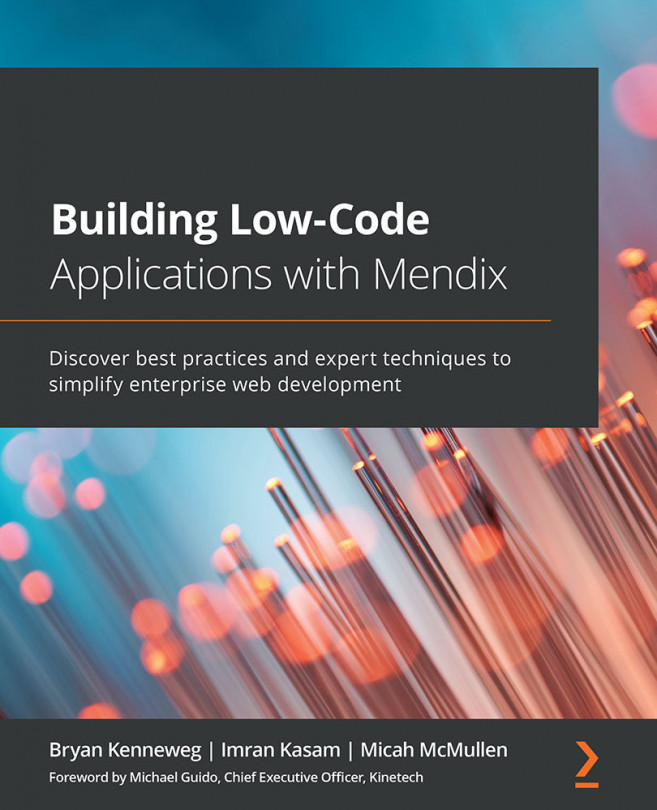














![Pentesting Web Applications: Testing real time web apps [Video]](https://content.packt.com/V07343/cover_image_large.png)