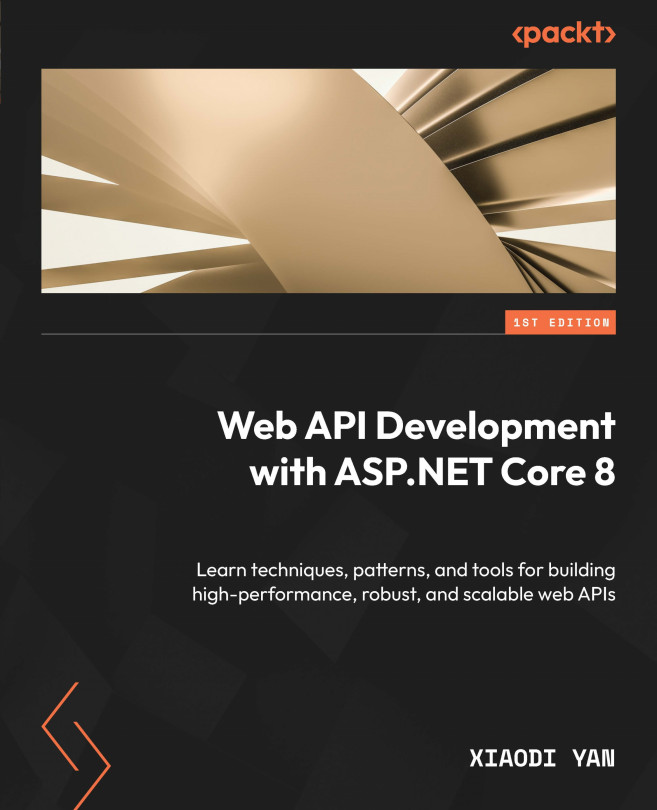Getting Started with SignalR
In Chapter 1, we introduced the concept of real-time web APIs. Various technologies can be used to implement real-time web APIs, such as gRPC streaming, long polling, Server-Sent Events (SSE), WebSockets, and so on. Microsoft provides an open-source library called SignalR to simplify the implementation of real-time web APIs. In this chapter, we will introduce the basics of SignalR and how to use SignalR to implement real-time web APIs.
We will cover the following topics in this chapter:
- Recap of real-time web APIs
- Setting up SignalR
- Building SignalR clients
- Using authentication and authorization in SignalR
- Managing users and groups
- Sending messages from other services
- Configuring SignalR hubs and clients
By the end of this chapter, you will be able to use SignalR to implement real-time web APIs.