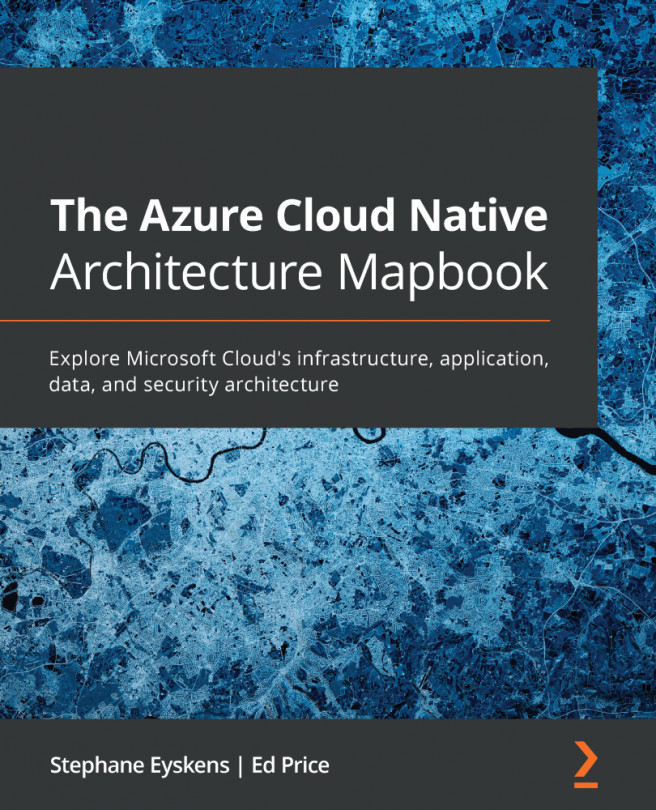Chapter 3: Infrastructure Design
In this chapter, we will focus on infrastructure architecture with Azure. Here, we will review the different concerns that every infrastructure engineer and architect has to deal with on a daily basis. More specifically, we will cover the following topics:
- The Azure infrastructure architecture map
- Zooming in on networking
- Zooming in on monitoring
- Zooming in on high availability and disaster recovery
- Zooming in on backup and restore
- Zooming in on HPC
- The AKS Architecture Map and a reference architecture for microservices
We will provide a 360˚ view of what it means to build infrastructure with Azure, including the most common practices and pitfalls. We will also see how challenging it is to have a consistent and coherent disaster recovery approach by walking you through a concrete real-world use case on a globally distributed API offering. Last but not least, we will dedicate a good part of this chapter to...