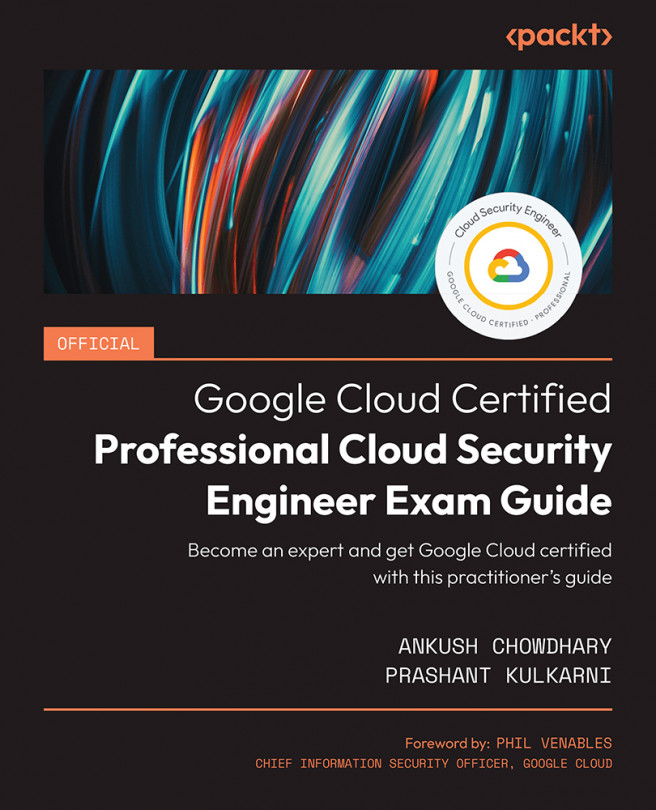9
Google Cloud Key Management Service
In this chapter, we will look at Google Cloud Key Management Service (KMS). Cloud KMS is a foundational service for all cryptographic operations in Google Cloud. Every workload that you deploy on Google Cloud is going to need the ability to encrypt data and use it for authorized purposes. There are various options presented by Cloud KMS, and it’s essential to understand them and make an informed choice to help with regulatory and audit requirements.
In this chapter, we will cover the following topics:
- Overview of Cloud KMS
- Encryption and key management in Cloud KMS
- Key management options
- Customer-supplied encryption key
- Symmetric and asymmetric key encryption
- Bringing your own key to the cloud
- Key lifecycle management
- Key IAM permissions
- Cloud HSM
- Cloud External Key Manager
- Cloud KMS best practices
- Cloud KMS APIs and logging
Let us start by learning about the capabilities of...