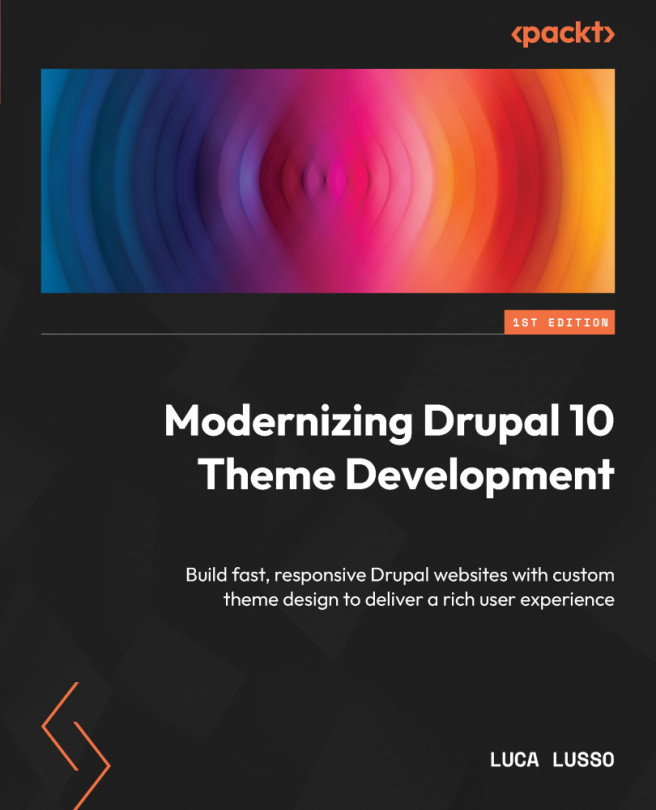Improving Performance and Accessibility
The famous computer scientist Donald Knuth once said, “Early optimization is the root of all evil.” And he is probably right. Trying to write the best code from the beginning could lead to wasting time.
As you approach the end of the initial implementation phase, you must begin thinking about optimizing your work. In frontend development, the most important optimizations are related to performance, accessibility, and search engine optimization (SEO).
In this chapter, we’ll turn our attention to these topics:
- Performance
- Accessibility