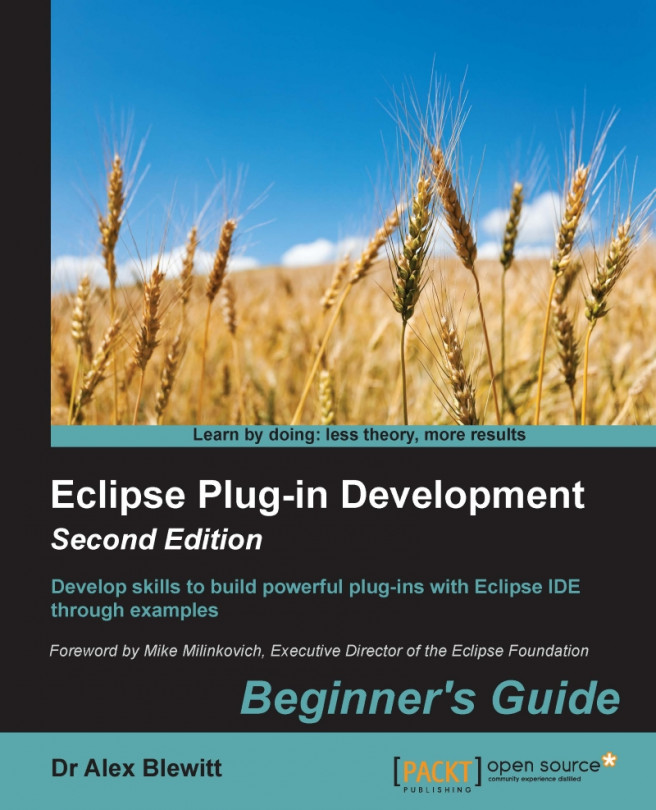Developing plug-ins requires an Eclipse development environment. This book has been developed and tested on Eclipse Mars 4.5 and Eclipse Neon 4.6, which was released in June 2016. Use the most recent version available.
Eclipse plug-ins are generally written in Java. Although it's possible to use other JVM-based languages (such as Groovy or Scala), this book will use the Java language.
There are several different packages of Eclipse available from the downloads page, each of which contains a different combination of plug-ins. This book has been tested with:
Eclipse SDK from http://download.eclipse.org/eclipse/downloads/
Eclipse IDE for Eclipse Committers from http://www.eclipse.org/downloads/
These contain the necessary Plug-in Development Environment (PDE) feature as well as source code, help documentation, and other useful features. The RCP and RAP package should not be used as it will cause problems with exercises in Chapter 7, Understanding the Eclipse 4 Model and RCP Applications.
It is also possible to install the Eclipse PDE feature in an existing Eclipse instance. To do this, go to the Help menu and select Install New Software, followed by choosing the General Purpose Tools category from the selected update site. The Eclipse PDE feature contains everything needed to create a new plug-in.