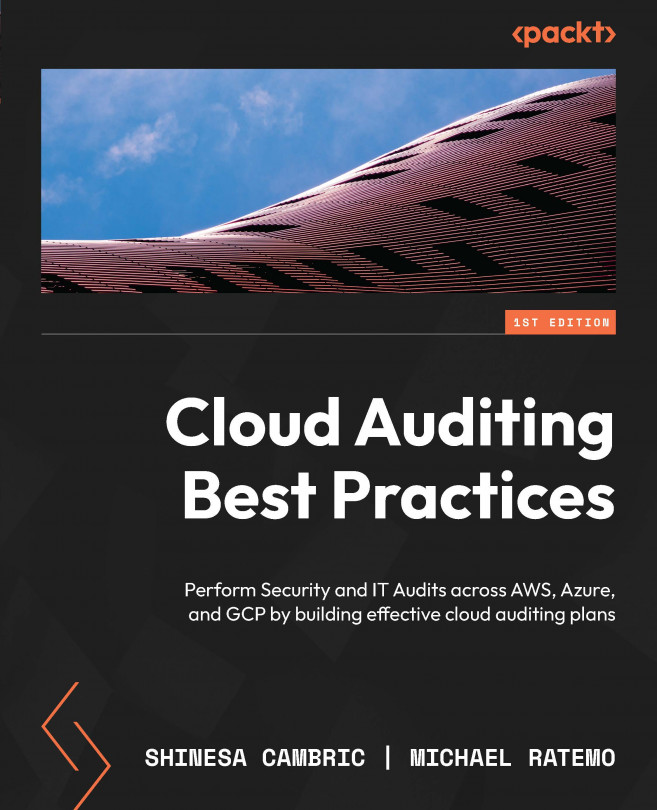Preparing for more advanced auditing
So far we have been leveraging native graphical user interface (GUI) tools to perform audits. To prepare for more advanced auditing, the IT auditor should familiarize themselves with the command-line interface (CLI). A GUI permits users to interact with the cloud platform using graphical features such as icons, windows, and menus. In contrast, a CLI allows users to interact with the system via commands. A CLI gives the IT auditor more autonomy to write custom scripts that could be used to automate processes.
Let’s start by looking at the AWS CLI.
Note
Instructions on getting started and installing the AWS CLI can be found at https://docs.aws.amazon.com/cli/latest/userguide/cli-chap-getting-started.html.
Once you have the AWS CLI installed, you will need to configure the basic settings that the AWS CLI uses to interact with AWS. These include security credentials, Default region name, and Default output format, as shown in Figure...