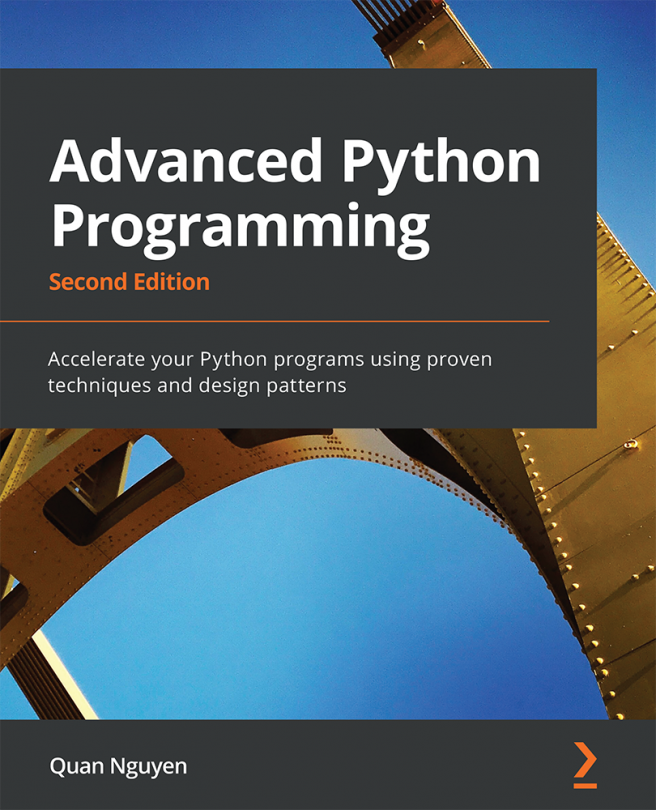Profiling memory usage with memory_profiler
In some cases, high memory usage constitutes an issue. For example, if we want to handle a huge number of particles, we will incur a memory overhead due to the creation of many Particle instances.
The memory_profiler module summarizes, in a way similar to line_profiler, the memory usage of a process.
The memory_profiler package is also available on PyPI. You should also install the psutil module (https://github.com/giampaolo/psutil) as an optional dependency that will make memory_profiler considerably faster.
Just as with line_profiler, memory_profiler also requires the instrumentation of the source code by placing a @profile decorator on the function we intend to monitor. In our case, we want to analyze the benchmark function.
We can slightly change benchmark to instantiate a considerable amount (100000) of Particle instances and decrease the simulation time, as follows:
def benchmark_memory(): particles = [ Particle(uniform(-1.0, 1.0), uniform(-1.0, 1.0), uniform(-1.0, 1.0)) for i in range(100000) ] simulator = ParticleSimulator(particles) simulator.evolve(0.001)
We can use memory_profiler from an IPython shell through the %mprun magic command, as shown in the following screenshot:
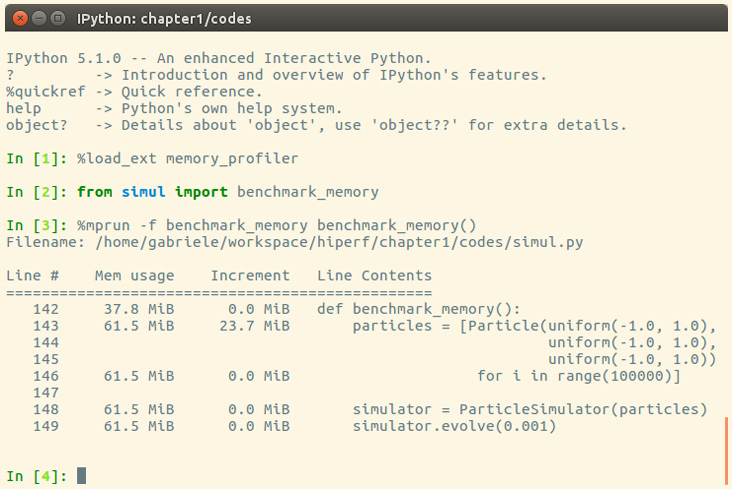
Figure 1.8 – Output from memory_profiler
It is possible to run memory_profiler from the shell using the mprof run command after adding the @profile decorator.
From the Increment column, we can see that 100,000 Particle objects take 23.7 MiB of memory.
1 mebibyte (MiB) is equivalent to 1,048,576 bytes. It is different from 1 megabyte (MB), which is equivalent to 1,000,000 bytes.
We can use __slots__ on the Particle class to reduce its memory footprint. This feature saves some memory by avoiding storing the variables of the instance in an internal dictionary. This strategy, however, has a small limitation—it prevents the addition of attributes other than the ones specified in __slots__. You can see this feature in use in the following code snippet:
class Particle:
__slots__ = ('x', 'y', 'ang_vel')
def __init__(self, x, y, ang_vel):
self.x = x
self.y = y
self.ang_vel = ang_vel
We can now rerun our benchmark to assess the change in memory consumption. The result is displayed in the following screenshot:
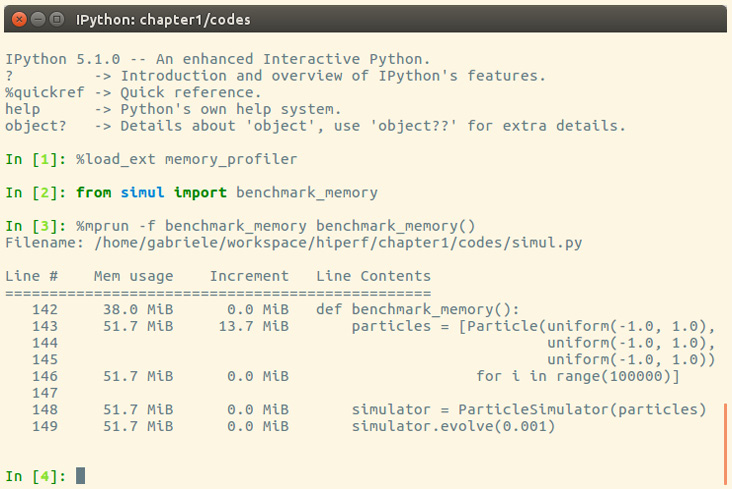
Figure 1.9 – Improvement in memory consumption
By rewriting the Particle class using __slots__, we can save about 10 MiB of memory.