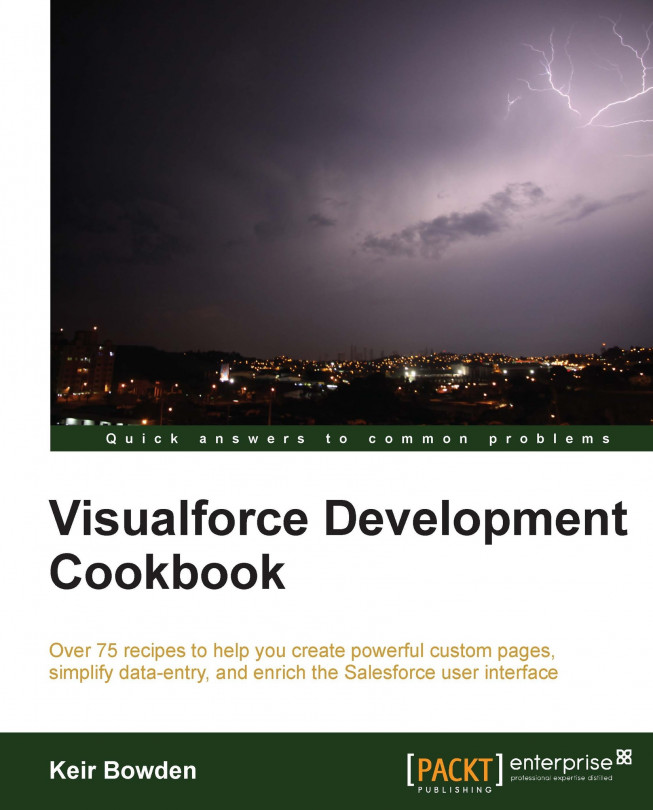Controller extensions provide additional functionality for standard or custom controllers. The contract for a controller extension is that it provides a constructor that takes a single argument of the standard or custom controller that it is extending. Testing a controller extension introduces an additional requirement that an instance of the standard or custom controller, with appropriate internal state, is constructed before the controller extension.
In this recipe we will create a controller extension to retrieve the contacts associated with an account managed by a standard controller and unit test the extension.
As the test class makes reference to the controller extension, this must be created first.
Navigate to the Apex Classes setup page by clicking on Your Name | Setup | Develop | Apex Classes.
Click on the New button.
Paste the contents of the
AccountContactsExt.clsApex class from the code download into the Apex Class area.Click on the Save button.
Create the unit test class by navigating to the Apex Classes setup page by clicking on Your Name | Setup | Develop | Apex Classes.
Click on the New button.
Paste the contents of the
AccountContactsExtTest.clsApex class from the code download into the Apex Class area.Click on the Save button.
On the resulting page, click on the Run Tests button.
The tests successfully execute as shown in the following screenshot:

Navigating back to the Apex Classes setup page by clicking on Your Name | Setup | Develop | Apex Classes shows that the tests have achieved 100 percent coverage of the controller.

The test class contains one unit test method. As unit tests do not have access to the organization data, the first task for the test is to set up the account and contact information.
Account acc=new Account(Name='Unit Test');
insert acc;
List<Contact> contacts=new List<Contact>();
contacts.add(new Contact(FirstName='Unit',
LastName='Test', Email='Unit.Test@Unit.Test',
AccountId=acc.id));
contacts.add(new Contact(FirstName='Unit',
LastName='Test 2', Email='Unit.Test2@Unit.Test',
AccountId=acc.id));
insert contacts;Next, the instance of the standard controller is instantiated.
ApexPages.StandardController std= new ApexPages.StandardController(acc);
Note that the standard controller requires the sObject record that it is managing as a parameter to the constructor. As this is the record that will be made available to the controller extension, it must have the fields populated that the extension relies upon. In this case, the only field used by the extension is the ID of the account, and this is automatically populated when the account is inserted.
Tip
In this recipe the records to be tested are created in the test classes. In the real world, this is likely to lead to a lot of repetition and a maintenance overhead. In that case, a utility class to handle the set up of test data would be a more robust solution.
Finally, the controller extension is instantiated, taking the standard controller as a constructor parameter, and the test verifies that the extension has successfully retrieved the associated contacts.
AccountContactsExt controller=new AccountContactsExt(std); System.assertEquals(2, controller.contacts.size());