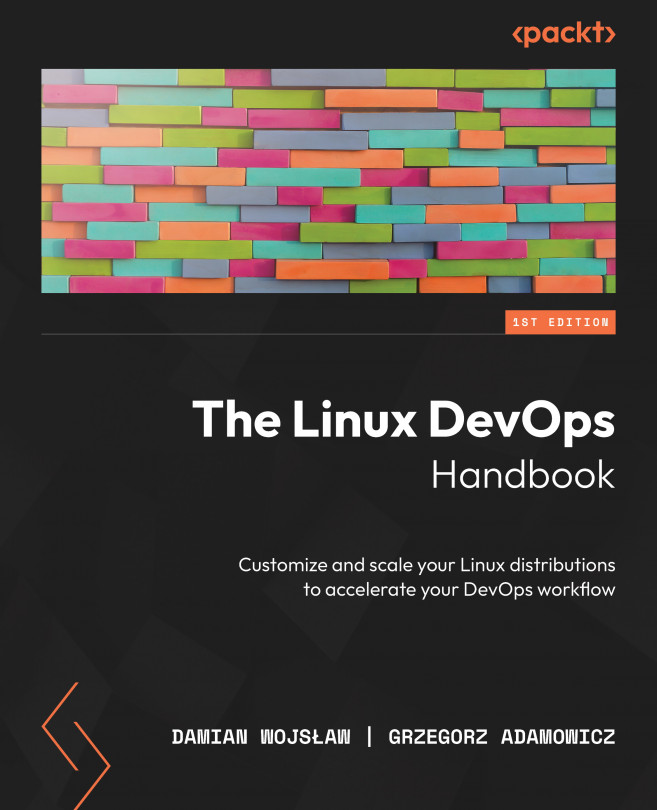Git, Your Doorway to DevOps
Git is a free and open source version control system (VCS) that is widely used by software developers and teams to track changes to their code base and collaborate on projects. It allows multiple people to work on the same code base without overwriting each other’s changes, and it keeps a record of every change made to the code, making it easy to roll back to a previous version if necessary.
Git was created by Linus Torvalds in 2005 for the development of the Linux kernel, and it has since become the de facto standard for version control in the software industry. It is used by millions of developers worldwide and is supported by a large and active open source community.
In this chapter, we will cover the most commonly used Git commands and how to use them. We will start with the basics of setting up a Git repository and making your first commit, and then move on to more advanced topics such as branching and merging.
The chapter will cover...