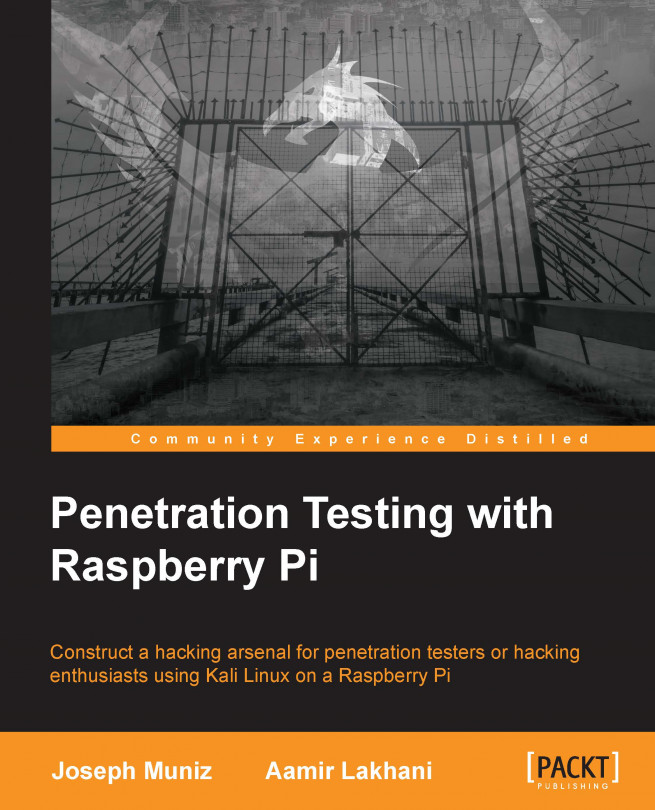Raspberry Pwn is from the same team that brings you Pwn Pad and Pwn Phone. The Debian-based distribution will have your favorite tools such as SET, Wireshark, dnswalk, and various wireless testing applications. Consider it an alternative to Kali Linux containing many similar tools.
The installation process of Raspberry Pwn is different from a typical ARM image. This is because Raspberry Pwn basically sits on top of the Raspbian operating system.
Let's look at how to install and run Raspberry Pwn using the following steps:
You need to first download a basic Debian Raspberry Pi (Raspbian) distribution found at http://www.raspberrypi.org/downloads. These images are constantly being updated so at the time of writing this book, we used the
2014-09-09-wheezy-raspbian.imgcommand, which worked fine.You will need to install this image using the process covered in Chapter 1, Raspberry Pi and Kali Linux Basics. The command to install the Debian image is
sudo dd if=2014-09-09-wheezy-raspbian...