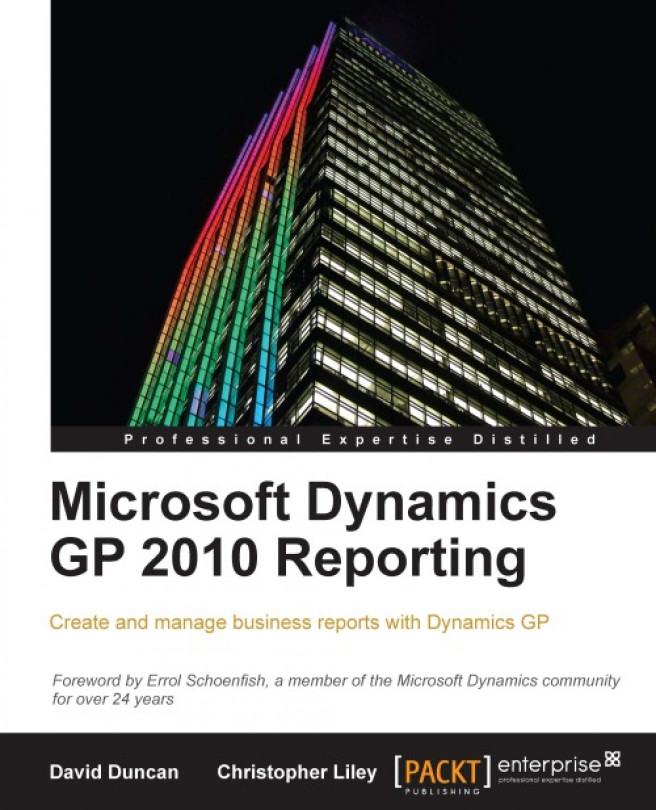Now that we have learned how to deploy the pre-defined Reports, access them in Dynamics GP 2010 and how to assign security to them, we will now take a look at modifying these reports with Visual Studio to curtail them too our particular organization's needs. We will look at modifying the GL Detail Trial Balance report (see the following image) to include the Transaction Source Document code. This code can be used in a number of ways, the most common being the sub ledger where the transaction originated, but also it can be used to sort transactions.

In order to begin, we need to get the report into Visual Studio so that we can work with it. There is a Visual Studio solution file provided with Dynamics GP 2010 that can be opened in Visual Studio and changes can be made there and re-deployed to the Report Server. Another way, which we will discuss here, is to copy down the report file from the Report Server and open that file in Visual Studio....