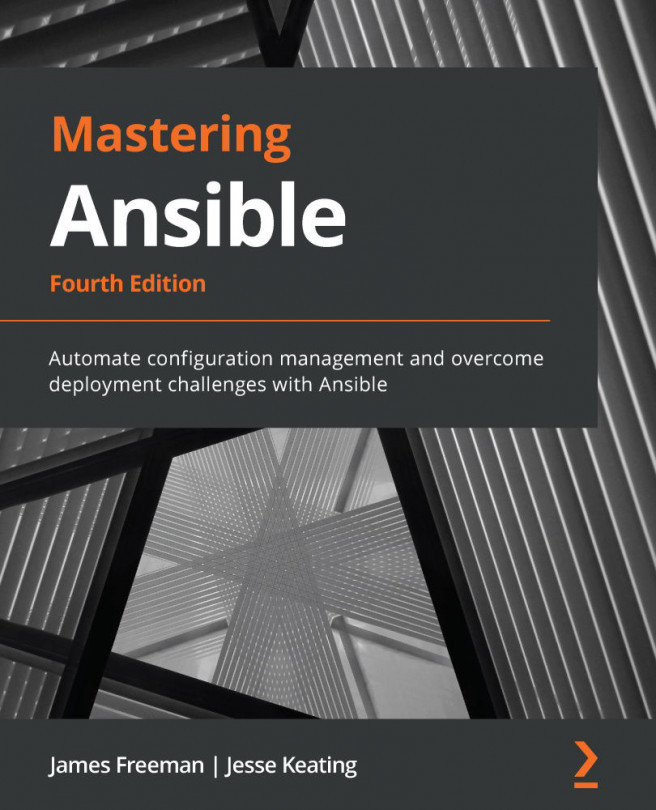Chapter 13: Network Automation
Historically, a network consisted of mostly hardware with just a modicum of software involvement. Changing the topology of it involved installing and configuring new switches or blades in a chassis or, at the very least, re-patching some cables. Now, the scenario has changed, and the complex infrastructures built to cater for multi-tenant environments such as cloud hosting, or microservice-based deployments, require a network that is more agile and flexible. This has led to the emergence of Software-Defined Networking (SDN), an approach that centralizes the network configuration (where historically it was configured on a per-device basis) and results in a network topology being defined as a whole, rather than as a series of component parts. It is, if you like, an abstraction layer for the network itself and thus implies that just like infrastructure as a service, networks can now be defined in code.
Since the previous edition...