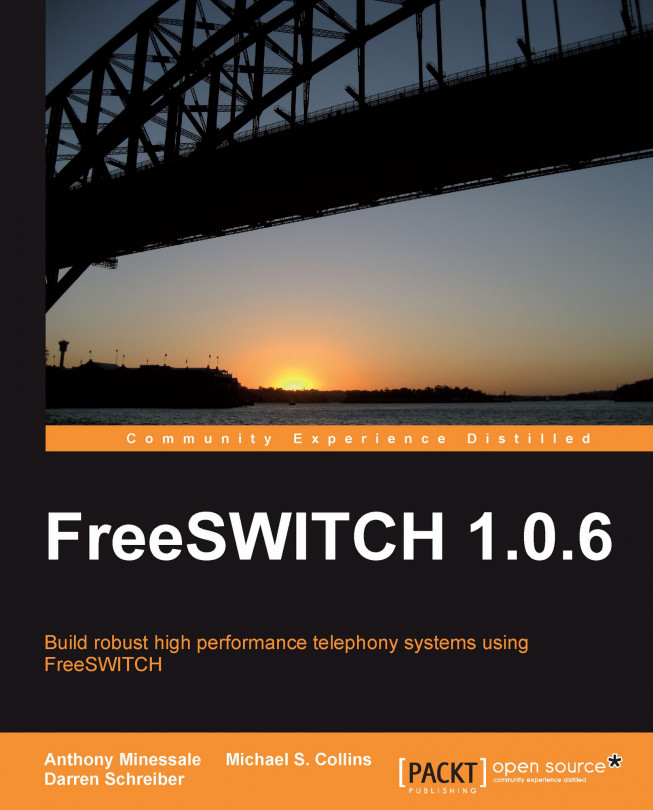Appendix A. The FreeSWITCH Online Community
One of the good things about many open source software projects is that people from around the world connect on a regular basis to form a community of interested, and in many cases passionate, users. FreeSWITCH is certainly one of these.
In this appendix we will introduce several aspects of the online community. They are as follows:
FreeSWITCH mailing lists
Real-time interaction via IRC
Main FreeSWITCH website and wiki
The annual ClueCon telephony conference in Chicago
This appendix will help you to become a part of this vibrant, worldwide community.
The FreeSWITCH mailing lists
The FreeSWITCH project maintains several mailing lists at http://lists.freeswitch.org. The primary list for most users is appropriately named
freeswitch-users. Like many projects, the lists are powered by the GNU mailing list manager, MailMan.
To join one of the lists, simply browse to x and click on the name of the list as shown in the following screenshot:
New users should join only the FreeSWITCH-users
list, until they are comfortable with the project. The other lists are very technical in nature, except for the
FreeSWITCH-biz list, which is used for discussing commercial endeavors with FreeSWITCH.
You will need to input a username and password when subscribing to a list. Keep this information handy so that you can make adjustments to your e-mail subscriptions. One important setting that you can change is whether or not to receive "digest" e-mails. A digest is an amalgamation of several e-mails into a single transmission. The digest method is handy for those who may be casual readers of the e-mail traffic flowing through the mailing lists. However, if you wish to interact with others then you should not use the digest because it will be difficult to participate in a particular discussion thread.
Some points to keep in mind when using the mailing list are as follows:
Use an e-mail client that handles threads so that you can more easily follow specific discussions.
Do not "hijack" threads! A hijack occurs when someone replies to an existing thread and changes the subject line of the e-mail. Always start with a new message to the list if you need to discuss a new subject.
Try not to become overwhelmed when you first join. There are lots of messages coming through each day. You can only absorb so much, so pace yourself and give yourself time to get acclimated.
Use the site archives to search for discussions on a particular subject. An example is to use Google. Search Google for site:lists.freeswitch.org "early media" to see all list threads that discuss the topic of "early media".
The mailing lists are a great resource for interacting with people all over the world. However, sometimes you need to have a dialog. In cases like this you will appreciate chatting with others in real-time.
Talking in real-time via IRC
IRC or Internet Relay Chat or is a venerable means for chatting with other users. The FreeSWITCH team has several chat rooms on irc.freenode.net. They are as follows:
#freeswitch
#freeswitch-dev
#freeswitch-social
#openzap
Using IRC is simple once you know what to do. You will need an IRC client for your computer. There are many to choose from, including the following:
Chatzilla:
A Firefox addon
IRSSI: A text-based IRC client
Colloquy: An IRC client for Mac OSX
mIRC: An IRC client for Windows
You can also join the #freeswitch channel using the Java applet on the main FreeSWITCH website (see the following).
To use IRC you will need to choose a nickname, known as a "nick" for short. Choose something unique, and if possible register your nick with Freenode. Visit http://freenode.net/faq.shtml#userregistration to learn more about setting up your nick and getting it registered.
A few nicks that you will probably see online are as follows:
These are all active members of the FreeSWITCH community. There are many others who stay online throughout the day (and night, depending on your time zone). Following are a few things to keep in mind when using IRC:
It is a public place with persons from varying backgrounds and standards of decency.
Be polite, even when others are not.
Do not "flood" the channel with long pastes of information. If you have more than two or three lines of information to share, then use the pastebin found at http://pastebin.freeswitch.org.
When joining the room there is no need to ask if you may pose a question. Simply ask your question. For example, "I'm a new user trying to set up a gateway. Why does FreeSWITCH say that username and password are REQUIRED parameters when my provider uses IP authentication?"
Be patient! Usually someone will answer within a few minutes, but keep in mind that usually there are more people in the channel during North American business hours.
People from all backgrounds are welcome. The main #freeswitch channel is in English, but there are many who speak other languages, including Spanish, French, Italian, German, Portuguese, and Chinese.
Always respect user c888!
Feel free to join the FreeSWITCH IRC channel and see what topics are being discussed.
The FreeSWITCH main website and wiki
There are two primary websites for the FreeSWITCH project:
The main FreeSWITCH page—www.freeswitch.org
The FreeSWITCH main web page is the starting point for all things related to the project. From the main page you can do many things as follows:
Read up on FreeSWITCH and VoIP news
Download or browse the source code
Report bugs or feature requests
View documentation
Join the #freeswitch IRC channel with the Freenode Java applet
New content is added to the main page every few days, so check back frequently.
The FreeSWITCH Wiki page—wiki.freeswitch.org
The FreeSWITCH wiki is the primary source for FreeSWITCH documentation. A wiki is a website that allows users to add, edit, or delete content and link to other content. A classic example of a wiki page is Wikipedia. The FreeSWITCH wiki page uses MediaWiki (http://www.mediawiki.org), the same wiki engine used by Wikipedia.
The FreeSWITCH wiki is a community resource. While Michael S. Collins is the primary wiki administrator, all FreeSWITCH users are welcome to add or update content on the site. Like most wiki sites there is a lot of content. Sometimes searching for information can be challenging. We recommend that you use Google site search (site:wiki.freeswitch.org <search topic>) if you are having trouble locating a particular subject. After using the wiki for a while you will begin to get a feel for where certain pieces of information are located.
Prospective wiki contributors should keep a few things in mind, they are as follows:
Do a search before adding content—it may be that the information you want to add is already on the wiki and simply needs to be updated or better indexed.
Make sure that any content you add is properly linked to.
Make sure that any content you add is part of a site category.
Feel free to make mistakes! Others will be happy to help you make corrections.
Documentation of open source software is almost always a challenge, so if you are in a position to assist please contact Michael at msc@freeswitch.org. There is always a need for skills such as proofreading, verifying facts, testing configurations and examples, and translating text into other languages.
The annual ClueCon open source developer conference
Each
year in Chicago, we have a three-day conference where open source telephony professionals and enthusiasts gather to discuss many topics. The conference is held in the first week of August and is a great way to interact with a wide range of personalities in the telephony world. Visit
http://www.cluecon.com to see details about the upcoming conference and to get links to presentations and videos from previous conferences.
Although ClueCon is "by developers, for developers", it has been growing each year and many non-developers have been attending. Most presentations are still relatively technical in nature; however, there are many talks that focus on non-technical aspects of telephony, such as demonstrations of new products. The conference is designed for users, developers, and vendors to connect with one another. Users appreciate being able meet developers and vendors in person, and vendors appreciate the focus being on interacting with developers and vendors rather than on spending many hours in a sales booth.
ClueCon invites people from all open source telephony projects to come and give presentations. Over the years there have been presentations on Asterisk, FreeSWITCH, and OpenSIPS, as well as from vendors such as Sangoma and Dialogic, who have been supportive of open source telephony projects.
We encourage all FreeSWITCH users to become acquainted with one another by means of these resources.