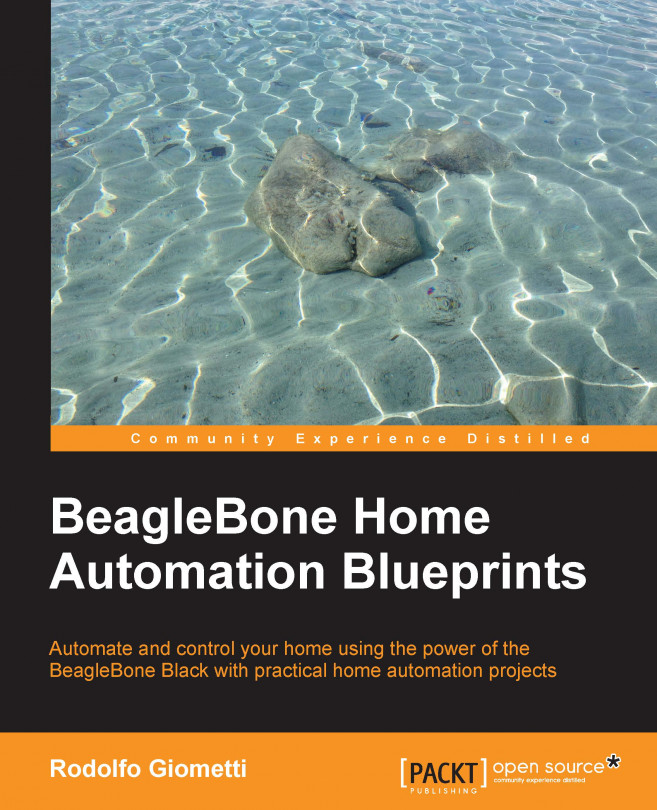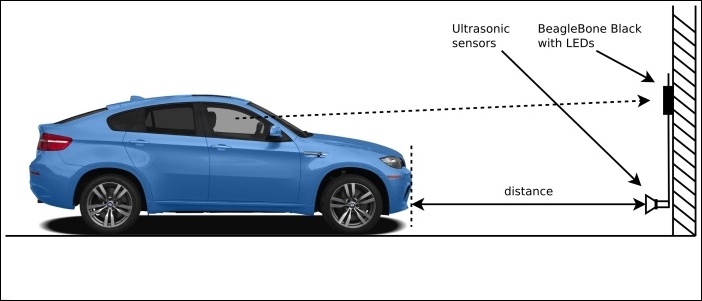In this chapter, we'll learn how to use the BeagleBone Black to implement a park assistant. We're going to use an ultrasonic sensor to detect the distance between our car and the garage wall, and some LEDs to give a feedback of the car position to the driver in order to avoid collisions.
We'll see how to set up the ultrasonic range sensor in two different manners, using different interfaces to get the data in order to resolve a problem in two different ways and obtain two different system configurations.