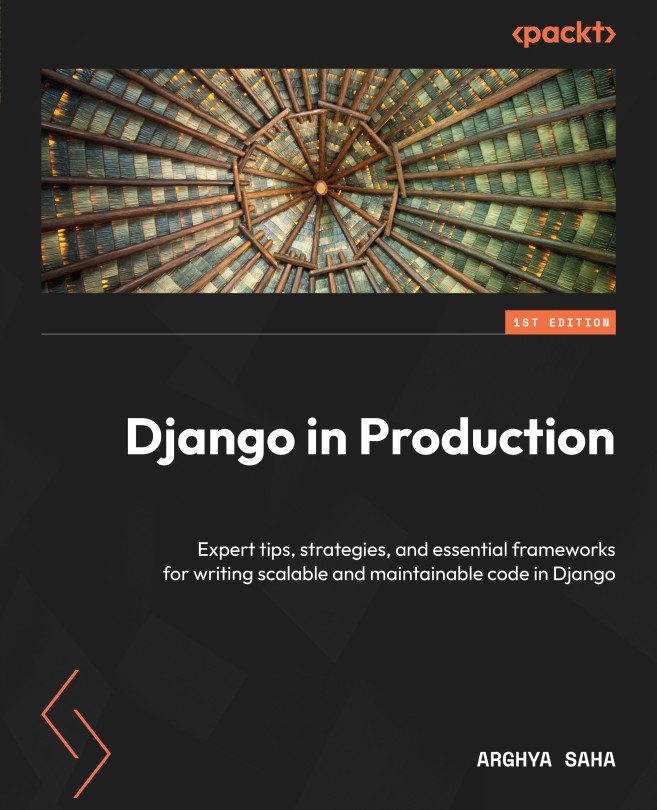Integrating messaging tools using Slack
In today’s software development world, messaging tools such as Slack/Teams are an integral part of the development cycle. In this section, we shall take Slack (https://slack.com/) as an example and show how software developers can take advantage of such communication tools to improve their productivity and enhance monitoring.
In the Integrating Rollbar with Slack and Creating New Relic alert conditions sections, we showed how we can integrate Slack into error monitoring tools, uptime monitoring tools, and APM tools. This way, developers do not have to go to all applications individually to keep track of whether an alert is triggered or not. Rather, whenever there is an alert, the tool will automatically message on Slack and developers access the details from Slack directly.
Slack provides a rich message interface, so users can not only respond to messages but also take action without leaving Slack. For example, when Rollbar notifies...